If you haven’t visited the homepage of www.okdork.com in a while, take a look. A clean, minimalist landing page, and a picture of my sexy Jewish fro.
The WordPress plugin behind the look has DOUBLED the sign-ups/conversions for the Okdork blog. Now for every 100 visitors to Okdork 14 sign up for my email list. It automagically creates a Welcome page template that you can setup in a few minutes.
Groupon, LivingSocial, AppSumo, Quora…what do these super-successful companies have in common?? A BIG EMAIL LIST.
Much of their traffic is directly from sending out emails.
All of them have budgets and teams focused exclusively on getting new email subscribers. So are emails important you ask? Frick YEA. Quite possibly the most important asset they have.
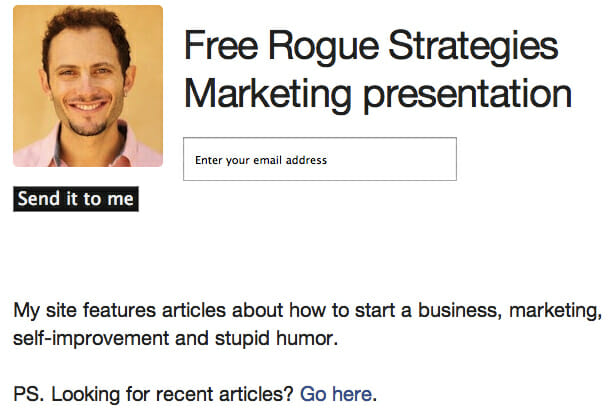
If you have a WordPress site and an email list, try it out. It’s available to download and use today*.
Andrew Chen invented it and Donnie Cooper created the plugin for your email collecting pleasure. There’s a 3 minute guide below to help you install and set it up on your own.
It’s free for the next couple of weeks. Try it out, tell your friends, and then let me know what kind of results you get.
Download It Here*.
*A new version is now available. It’s easier to install and works with more WP themes per Okdork readers’ feedback.
Here is the 12-step EMAIL-aholics anonymous ways to setup the plugin. (Be sure to pay attention to the final step.)
- Upload this plugin folder `twitter-welcome-page-template` to your `/wp-content/plugins/` directory and activate the plugin through the ‘Plugins’ menu in WordPress.
- Name the page with your twitter handle… then type in your content, add your mailchimp snippet, use < blockquote > for quotes, etc.
- On the page you want to be your welcome page, select “Twitter Welcome Page Template” in the template drop down menu.
- Click “screen options” and check the “custom fields” box.
- In a custom field, type “twitter_pic” in the name field then in the value field paste the url of your twitter image (or any image).
- In another custom field, type “page_title” in the name field and then a 70 character title in the value field for Google.
- In another custom field, type “page_description” in the name field and then a 155 character description of the page in the value field for Google.
- Go to “Appearance” then “Widgets”.
- Drag “Custom Menu” to “menu-twitter-welcome-page” and select a menu that will show at the top of your welcome page. (you may need to create a menu first).
- Drag “Text” to “analytics-twitter-welcome-page” and paste in your google analytics snippet.
- Drag “Text” to “footer-twitter-welcome-page” and paste anything you want to show at the bottom of your welcome page.
- Tweet a thanks to @andrewchen, @inboundable

68 responses to “The WordPress Plugin that DOUBLED My Conversions”
I just signed up on your list a day or two ago and received one of your broadcast emails with 10 or 12 of your best posts & this was one of them. The content on your blog is RIDICULOUSLY AWESOME & HELPFUL!!! Thanks so much!
How would you compare this with SumoMe?
“add your mailchimp snippet”
Does that mean this plugin works ONLY with Mailchimp? Please advise.
Awesome stuff by the way! 🙂
Thanks, Noah!
hey all, apologies for any trouble you’re having with the plugin.
basically, the plugin just creates a landing page design for you to use on a given page- and gives you a spot to paste in your code from mailchimp/ whatever (which you can check their help section to find- they make it easy).
since i don’t have the time right now to support the plugin, make it work with every wordpress framework (thesis, etc), and keep it updated with new wordpress updates… i’m searching for someone else to take it over.
if you’d like a more robust plugin like this with features/ options to make everything more automatic and offer more layout themes… paypal me $25 (donnie@inboundable.com) and if i get several people, i’ll build it asap.
ps. there’s tons of other free design themes you could use if you need something immediately (i like themeforest.net personally).
No need to apologise, it’s a free theme!
I’d send you 25 right now,but, what if you don’t get any takers. Refund?
What input into themes do we get? I think something like Noah’s is a good start but with custom colours background and possibly an image (I have a mad photo of the Col du Soulor in France I am dying to use).
It’d have to override current theme button styles etc.
I am using Thesis 2 and Social Triggers (but will be moving to Marketers Delight 3 soon).
of course on a refund. themes, i’m not sure. i’d have to ask everyone and probably supply 3 layouts with a color picker to choose your favorite flavor. you probably won’t get 100% of what you want, no one will. but it’ll be 80% of what you want.
Ok, as long as we can add a sweet image like on Noahs (but with a picture of a much sexier visage – lol) and colour picker, I reckon that’s great.
But, I still think it needs to have the same button/input field styling as his. Thesis 2 standard input fields might be ok for me, but other folks’ themes might be a bit wacky funster when rendered on that page. E.g. tiny input fields and buttons would look wack, yo.
Money sent!