Hiring is the most important part of growing your company.
As Steve Jobs once said: “The secret of my success is that we have gone to exceptional lengths to hire the best people in the world.”
But it’s not easy to find and attract the best talent to your company.
We’ve ALL hired someone who wasn’t very good (and yes, I’ve made this mistake before too). Bad hiring costs a lot — and not just money:
- Time
- Culture
- Progress
Instead of making the same hiring mistake again (and again… and again…), I’m going to show you the step-by-step process to find team members who take your business or idea to the next level.
This is the same process I used behind-the-scenes:
- To grow Sumo to 40+ amazing team members and 8 figures in yearly revenue
- Build out my blog and create an amazing system of content you’re reading now
- Help friends hire A+ team players and grow their own businesses
To show you what I mean, we’re going to use an actual job listing I posted on OkDork — and recently filled with an incredible “A” player — as an example.
Let’s dive in.
| BONUS: See my exact OkDork Editor job description |
How to hire an amazing team member
How did I go from this simple ad…
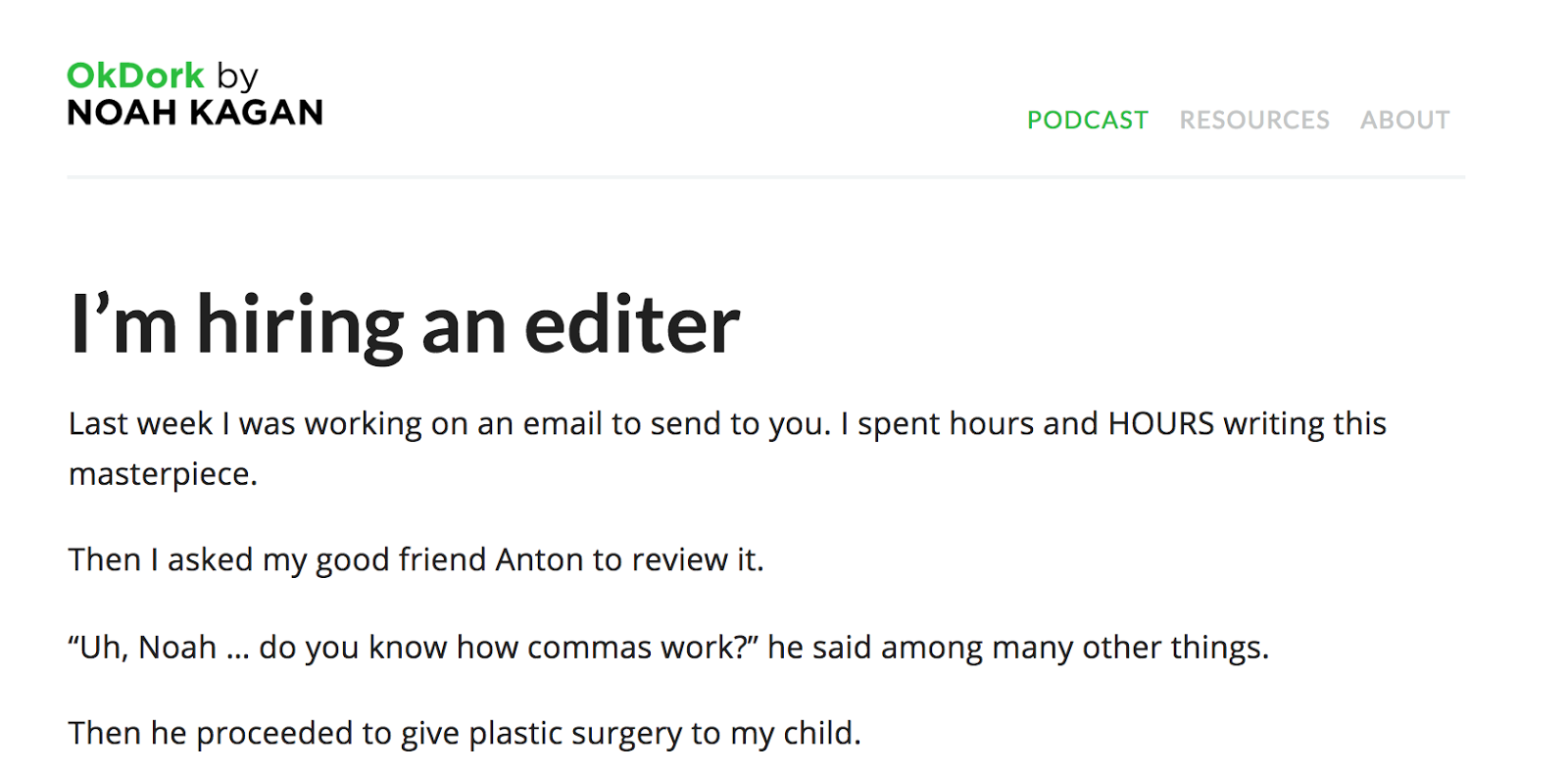
…to hiring an insanely talented editor?
To find the right person for the OkDork Editor posting, there are a few high-level steps I followed:
- Make sure I knew what I wanted (this sounds simple, but most business owners make this mistake. I’ll show you where they go wrong, and how to avoid it in this post)
- Write an epic job description — that stands out amongst the crowded sea of other job applications
- Filter hundreds of “average” applications automatically for massive time savings
Let’s look at how I did it.
(By the way, if you’re in a rush, watch the 6-minute video below to cram the #knowledge.)
7 steps to hiring your perfect “A” team member
1. Create an exact list of their tasks
You want to hire someone. But what exactly do you want them to do?
This may sound simple, but it’s a huge mistake most hiring managers make — even my friends with 7+ figure businesses, or your favorite Fortune 500 company.
You need to be 100% clear on EXACTLY what you need your ideal team member to achieve. Otherwise, you’re setting your future team member (and yourself) up for failure.
To avoid making a failed hire, the first step in my hiring process is to write down a list of tasks I need the new hire to do.
Keep in mind, you don’t need an exhaustive A-to-Z list of every little thing. You just need to clearly reflect how this team member can help your business — and what tasks you need them to handle.
For example, here’s the list of tasks I put together for the OkDork editor role:
- Review email optimizations with Sumo – pop up, scroll box, and welcome mat
- Create content upgrades for my top 10 articles
- Review and update my social media postings
- Updating all my older articles with newer content
- Review autoresponder sequence
- Setup Content Multiplication: YouTube <> blog <> podcast <> guest post
- Turning my random notes into blog posts
- Creating guest posts elsewhere
- Reviewing my content (emails / video / blog) and providing specific feedback/suggestions
To accomplish this with your own business, brainstorm EVERYTHING you want your perfect team member to do.
For example, if you want your ideal new team member to do specific marketing tasks with email, you could write “create a new email evergreen automation funnel to drive sales of my new product.”
If you want help with content marketing you could say, “research 1-2 new blog posts to write per week. Write down ideas. Pitch as guest posts.”
The key is to define in detail what your perfect team member will do. No broad B.S. like “elevate your career to the next level.”
2. Write a damn good job description
It blows my mind how many people put together job descriptions in 20 minutes, have someone do a quick QA, and then launch it.
They don’t think about how the posting comes across to a real candidate looking for a job.
They don’t read the posting out loud.
They don’t share the posting with friends or co-workers and ask them to take an in-depth look.
For example, here’s how a big “successful” company even messed this up…
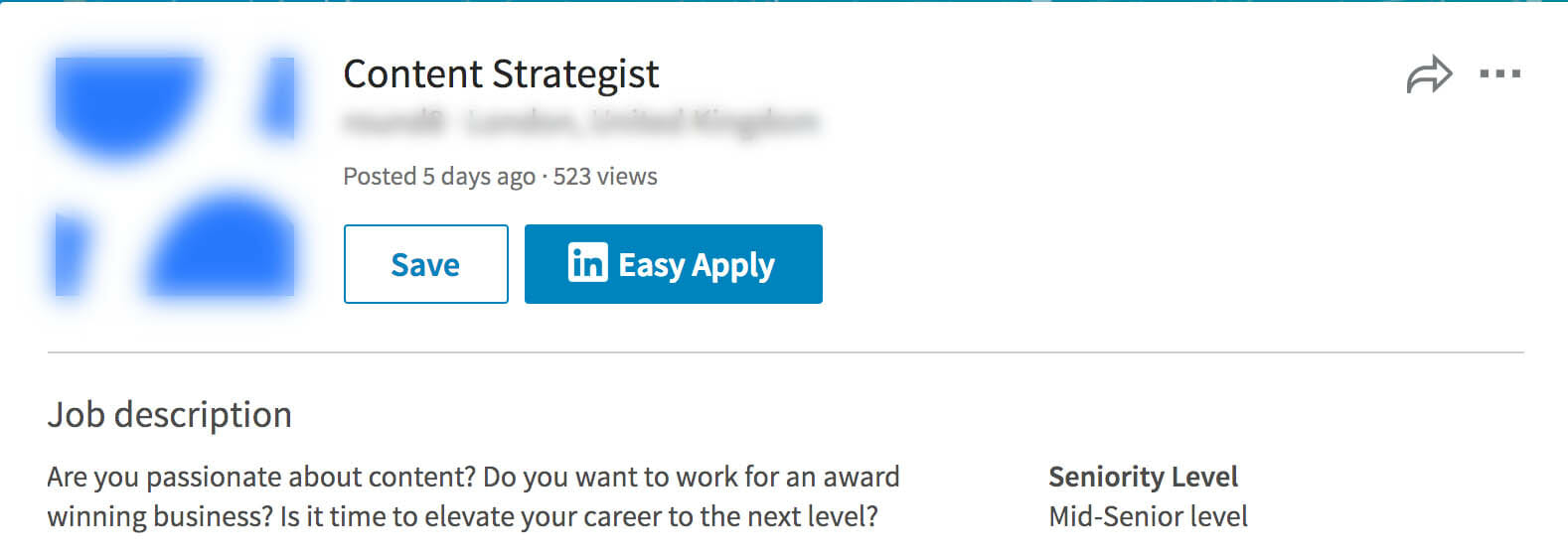
Their listing is all just broad, generic garbage.
“Passionate about content?” Oh, cool, I wrote a short story about a caterpillar and an ant in third grade, does that count? Better apply!
Here’s the problem: Most hiring managers don’t create specific requirements. As a result, they get tons of awful applicants, and spend hours sorting through the pile (only to find no one who fits). Waste of time.
Before I go all teacher Noah and start scolding you, I’m guilty of this mistake too. The first job description I wrote for the OkDork Editor role was total shit.
I asked my friend Anton to review — and he tore it to shreds. Here are a few of the edits he made to my first draft:

Here’s the simple truth: If you create a bad listing, you’re going to get bad candidates. If you put together an amazing listing, you’re going to get amazing candidates. It’s as simple as that.
The job description is your chance to sell your role and vision to the best candidates in the business. If you want “A” players applying, you need an “A” sales pitch.
In other words, if you can’t be bothered to make a stand-out job description, candidates won’t be bothered to stand out and do amazing things for your company.
When I wrote the Editor job description for OkDork, I spent around 5 hours planning the role, scoping the assignments, and writing the first draft of the listing. Then, I reviewed it with two people to see where I could improve it and spent another 3 hours finalizing it.
When I’m about to send a job description out, the final test I do is ask myself two questions:
- Would I apply for this job?
- Would I send this job to a friend?
If the honest answer to both these questions is “no,” I go back and make some edits until the answer becomes HELL YES.
To help you write an awesome job description, here’s a super quick outline you can work with based on my Editor listing:
- Start with a story: I realized I needed at Editor to make sure my content was next level. I opened up the job description with a story to illustrate.
- What’s the role: Editors make everything better and I was looking for someone to turn my ugly-ass old posts and notes into damn-sexy content.
- What’s in it for the applicant: Great people aren’t just motivated by money, so I shared some other benefits of working with me.
- Skills/Requirements: I covered all the technical stuff I was looking for, but also other requirements (like my want to work with someone who’s fun to be around).
- Tasks/Challenges: Challenges separate the stars from the flops. By including some simple tasks to complete in the application, I can weed out the losers immediately.
Check out the actual OkDork Editor job description I created below to see how this all looks together.
| BONUS: See my exact OkDork Editor job description (copy this for yourself) |
3. Set a simple task or challenge
At the bottom of my job descriptions, I always create a few simple challenge for applicants.
The reason is two-fold:
- In my experience, applicants LOVE a quick challenge.
- Filter out the weaklings.
Instead of wasting hours sorting through dozens of resumes that totally miss the mark, a small test can immediately disqualify some of your worst, most time-consuming candidates.
In the OkDork Editor job listing, I set three tasks for every applicant:
- Include LinkedIn URL (in the specific format I asked)
- Pick out 4 spelling / grammar mistakes
- Email your application to editor@okdork.com
Simple, right?
I wish. You’d be amazed how many applicants didn’t follow these instructions.
Here’s a crazy stat for you: 35% of people applied incorrectly!
If your applicant can’t follow simple instructions, you don’t want them joining your team.
4. How to automatically find the best candidates that apply
My least favorite part about the hiring process is sorting through applications — it’s been so damn time-consuming in the past.
But now, I automate parts of process.
Without spending a second of my time reviewing the first round of applications, I can filter out candidates who didn’t follow my initial instructions. Then, I can automatically send a follow-up to everyone who successfully completed the initial tasks I set.
Here’s how I set up this automation.
A. Turn your tasks into questions
Before the wizardry and automation kicks in, you need to build questions for all the applicants who make it past your first quick screening into the second round.
Here are some questions from my Editor role:
- I want to update all OkDork articles, how would you prioritize this project?
- I started a podcast, my goal is 100k downloads per episode this year. What can we do to ensure I hit this goal?
- I want to interview Jeff Bezos of Amazon. How would you get ahold of him?
Tasks like this make it so simple to filter the 1% who will put in extra effort — and find potential “A” players.
B. Add questions to a Google Form
Once I have the questions ready, I create a Google Form which will automatically send to everyone who makes it past the first screening.
Here’s the form I used for the Editor role.
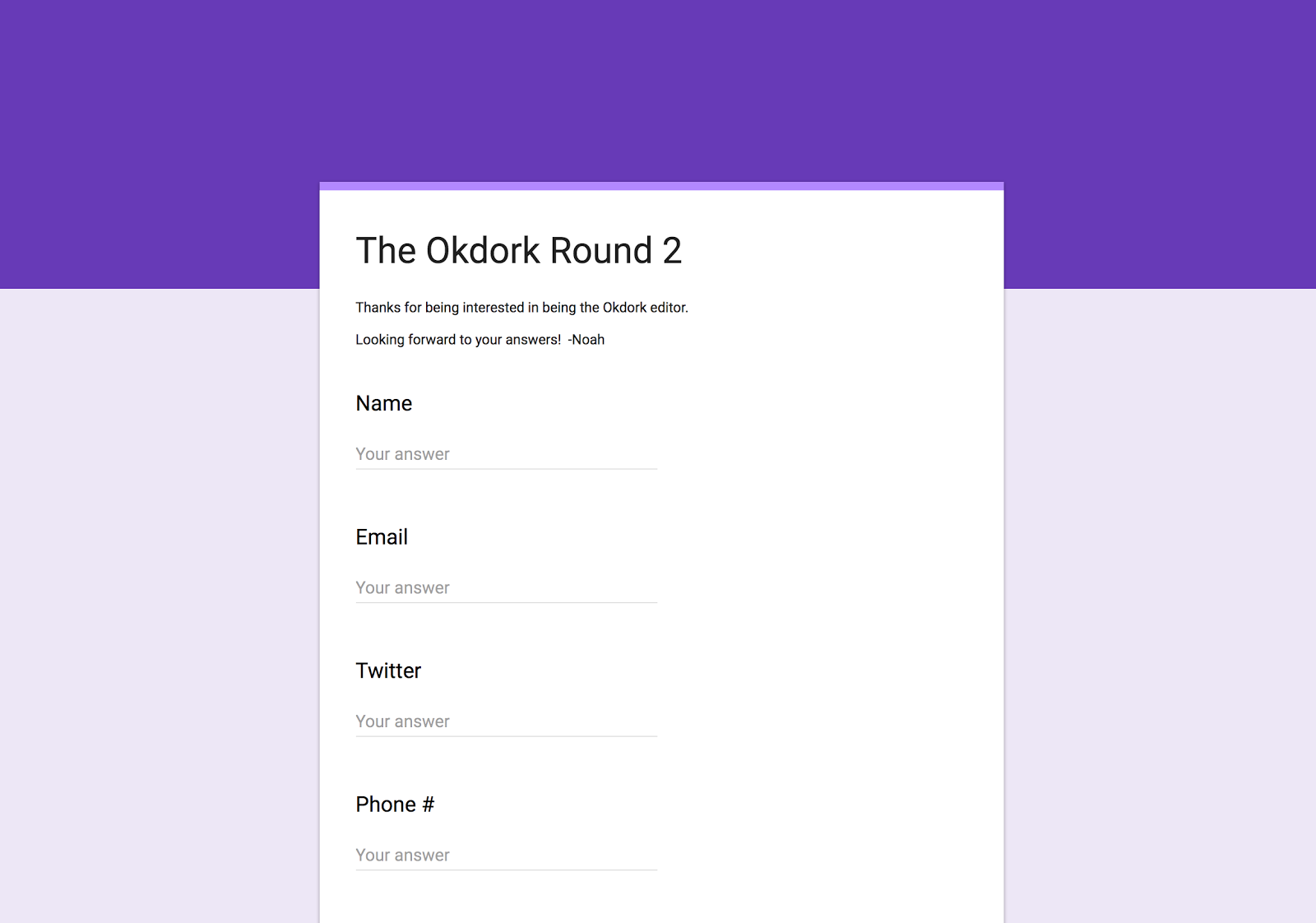
While setting up the form, I select “Get email notifications for new responses” so I automatically know when a new candidate has filled out the form.
C. Automatically message successful applicants in Gmail
This is where the magic happens. Let me show you exactly how I automate this process and save hours of my day.
Filtering and emailing successful applicants automatically
Once you’ve written an email to send to applicants who’ve successfully made it past the first screening to round two, save it as a Canned Response.
To enable Canned Responses in Gmail Labs, follow these instructions:
- Click the gear icon in the top right-hand corner of Gmail and select Settings
- Click on ‘Labs’ in the Settings navigation
- Find Canned Responses and click the radio button next to ‘Enable’
- Click ‘Save changes

Next, go back to the email and click the “More options” button in the bottom right of your composer window and save it as a canned response:
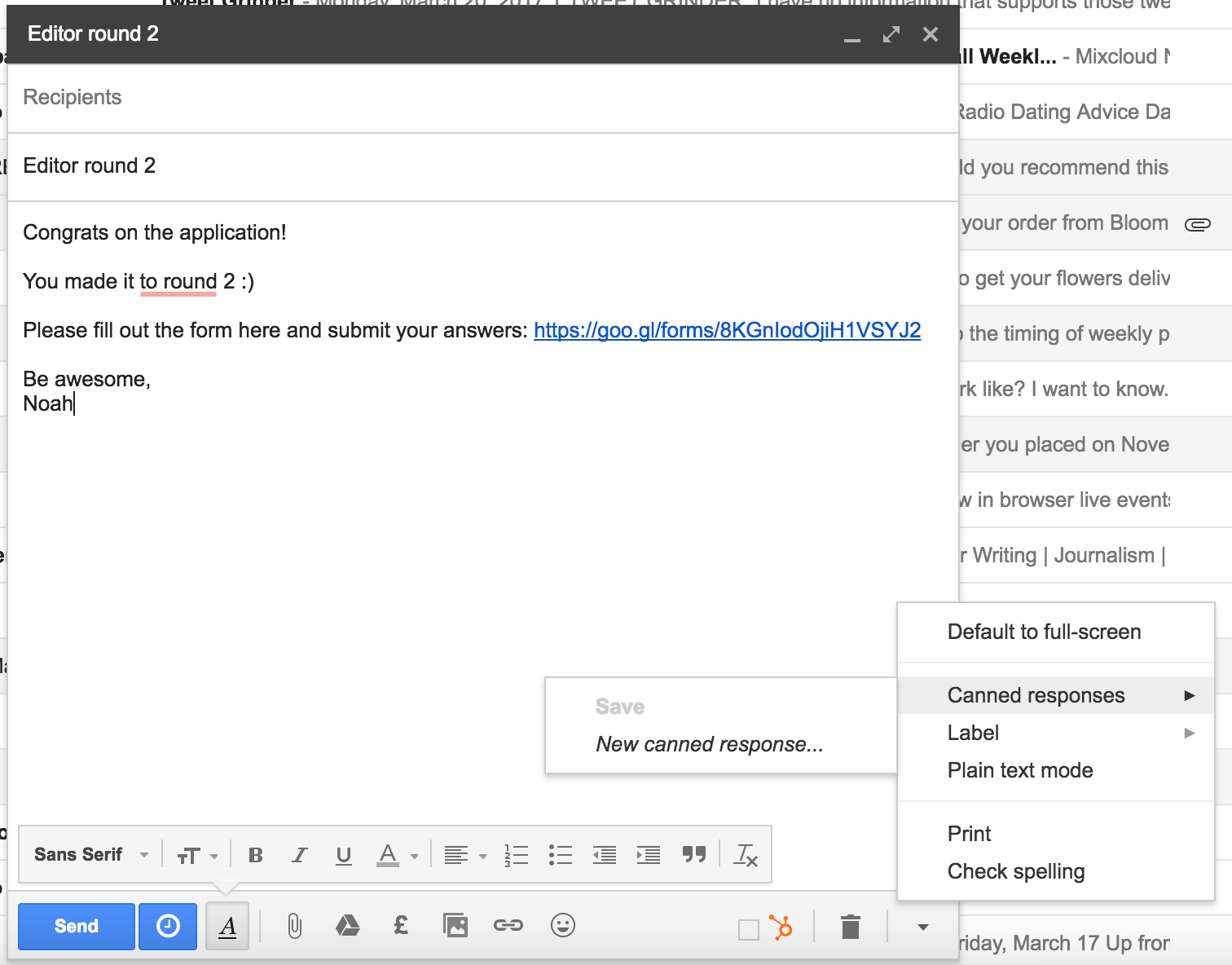
Last, you want to create a way to filter only the applicants that followed your instructions and simple tasks. For me this meant:
- The email was sent to editor@okdork.com
- The email contained a LinkedIn URL
To create this filter, add the success criteria to the search bar within Gmail:
![]()
Then click the dropdown menu button on the right side of the search bar and click “Create filter with this search.”

If you want to take specific actions, like archive or label, you can do it now.
For example, here are the specific actions I take:
- Skip the Inbox: So I won’t even see the emails in my inbox
- Apply the label: I create a label for each role so I can go back and easily sort my archives if I need
- Send canned response: This is super important! Every email that meets the criteria for this search will be sent the canned response I set up for this role
Boom! Now everyone who emailed their initial application, and followed my instructions, will automatically pass the screening and get an email with round two questions.
Best of all, this is without any manual processing of applicants on my side.
5. How to further filter your candidates
Your dream candidate is in this list of applicants somewhere. Now, you just need to find him or her.
At this stage, you need to filter applicants based on how they handled questions in round two.
It’s super important to do this without any bias, so the first thing I do is hide the names and identifiable information of applicants in the Google Forms results spreadsheet.
What I’m looking for here is:
- Binary answers: One word answers to open-ended questions (these people are removed)
- Ability to follow instructions: Who carefully followed what I’d asked
- Quality of answers: Who really put in effort and stands out (more on what I look for below)
For quality of answers, If I asked them to draft an email:
- Do I like their answer?
- Is it well-written?
- Is this an email I’d be happy to send?
Or with the question about Jeff Bezos, I want to see if the applicant simply puts “I’d tweet @jeffbezos and ask” (and that’s it) — or if they actually put in the work to find his email address and draft an email I could send him.
Here’s an example of a high-quality answer:
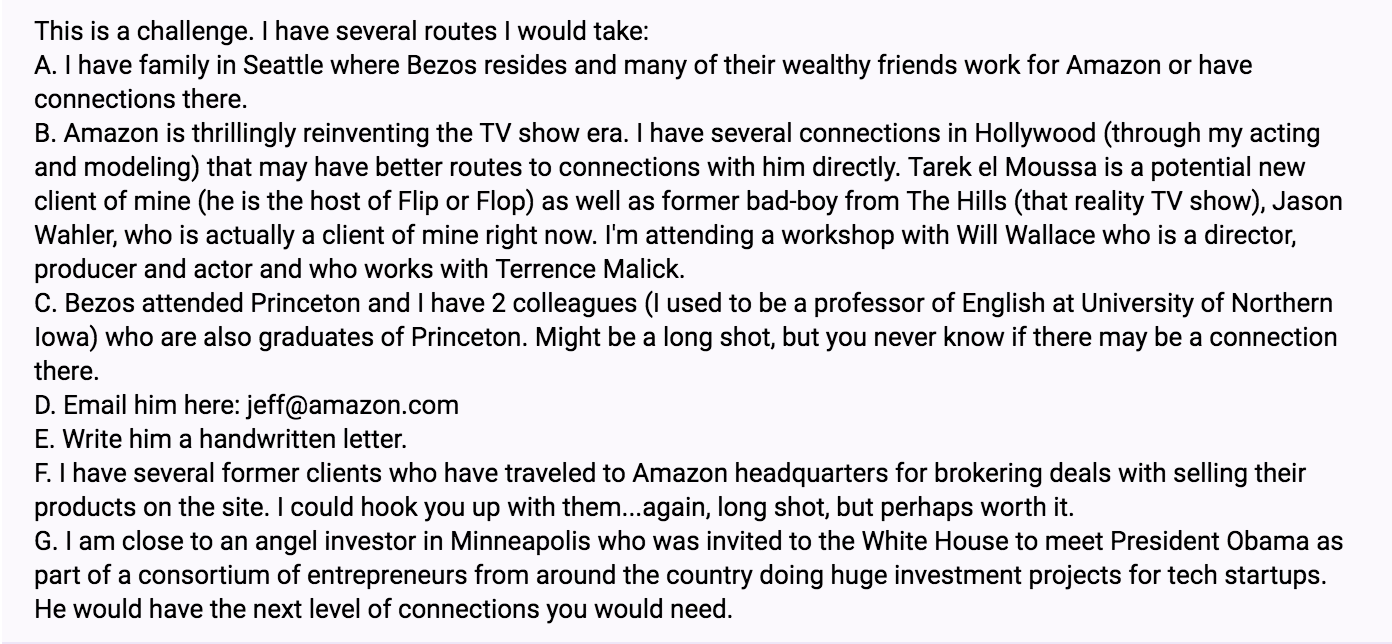
At this stage, I try to get down to around 5 applicants I’d like to move forward for the final round.
6. Give the remaining applicants a real task
Picking a final candidate is often harder than narrowing down from 10,000 to 100 applicants. At this stage, all the candidates have followed directions and given quality answers. It’s your job to pick one.
With only five people left in the application process for the OkDork Editor role, I set another challenge.
At this stage, I give each applicant a real task to complete.
For the OkDork Editor role, I set the task of taking my Jason Fried podcast episode and turning in into a blog post.
I emailed each of the five remaining applicants about the challenge and there were four key parts of this message:
- The task: Create a blog post based on my podcast episode.
- Simple instruction: Send the post in a Google Doc.
- Timeline: Let the applicant know when this needs to be completed by (can they work to a deadline?)
- Call: I let applicants know that if their post was good, I’d be jumping on a call with them to chat about the role.
Here’s the exact email I sent:
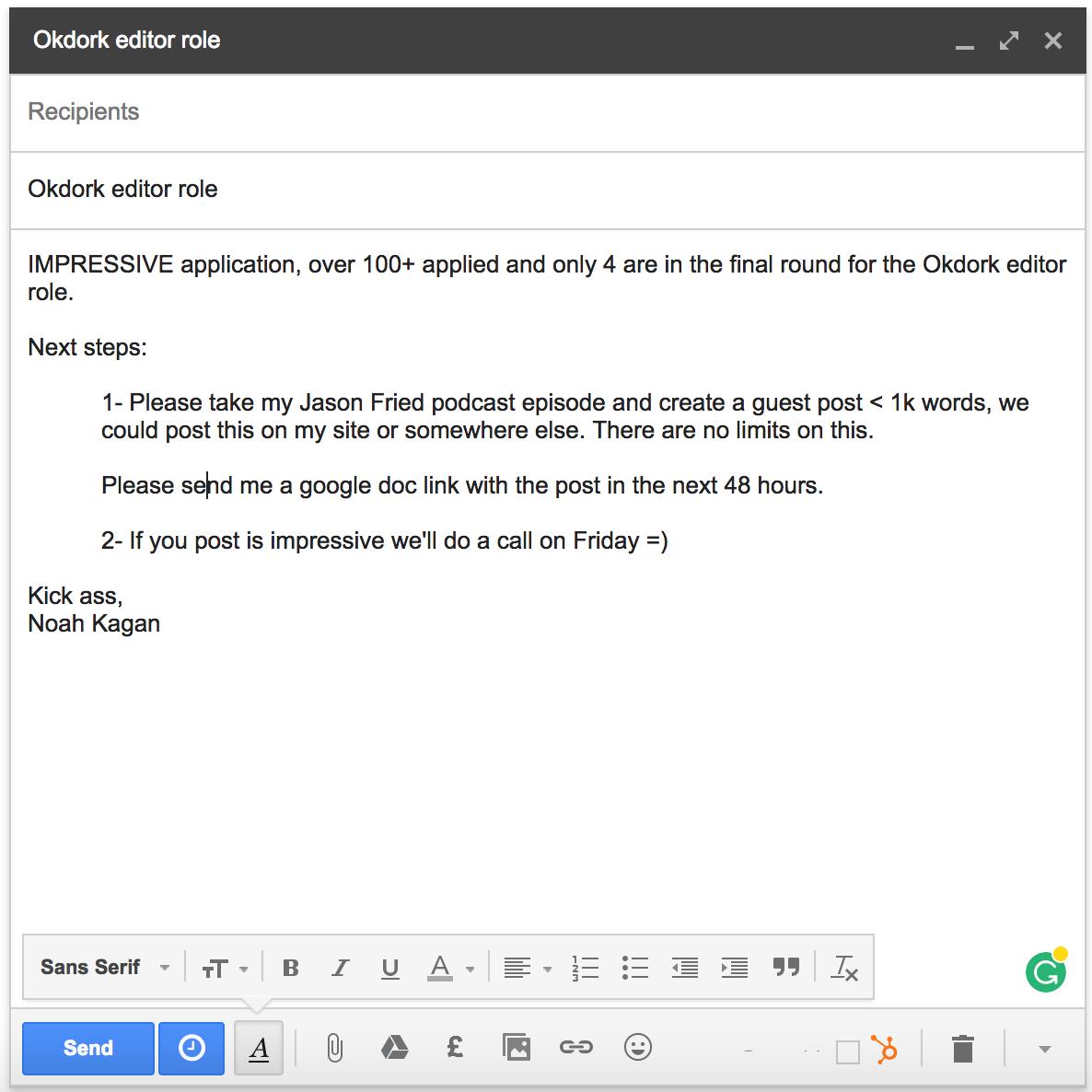
7. Organize a video call
The final step is a video call with each of the final applicants.
Our call gives me a chance to learn more about each candidate, why they’re excited to work with me, and why they want this role.
I jokingly call it the “weirdo test” but it’s important to speak with each candidate face-to-face before I decide who I’m going to work with. Every hire should take you one step closer to you goal — so spending the time to get the right candidate is critically important.
After you’ve seen how they handled a real-life task and you’ve had a face-to-face conversation, you can make a decision on who to hire.
This process is how I hired my Editor at OkDork. I started with hundreds of applications and cut it down to one person who joined the team and is helping me create amazing content for you.
It’s how I’ve been able to hire 40+ people at Sumo, too. And now you can use this to build your perfect team of “A” players who can take your business to the next level.
Here’s to building an all-star team…

14 responses to “The hiring process I’ve used over 10,000 times: 7 steps to hire right the first time”
Hey Noah, thanks a lot for recommending this article to me. I got some very useful informations out of it that I will integrate in my work for my clients!
Question: Do you always use written tasks / tasks that require a written answer in the first stage of filtering? Or would you use something else if you would be looking for sales people or support or else?
Im thinking like sending a short video or solving a task, writing short code, etc..
Best regards from Germany
Christopher
Hey Noah,
Great post. Definitely following this protocol for making my 2nd hire at Harkla. It’s the special needs company that you did a website teardown with at DCBKK 2 years ago run by the short dude.
You could automate this even a little more by using YAMM for sending all the emails in one go straight from Google Sheets. I have no affiliation with them, but use the tool a lot.
https://support.yet-another-mail-merge.com/hc/en-us
Cheers,
Casey
I’d love to know how someone applied this (exact) process to hiring a salesperson
Noah, we used this exact process for hiring our marketing communications manager. We had over 90 people apply on LinkedIn, but only 15 of them actually followed instructions. Of the 15 only 12 filled out the Google form and We were able to narrow down the pool to 8. We ruled out 3 solely based on personality and had a second interview with five. They were all fabulous but we think we got the perfect fit. She starts Monday. Thank you thank you thank you for this! I am sharing it with everyone I know that is hiring ! Brilliant!
Any way to get the exact wordings/tasks you used?
Noah – Good stuff, as always. I am adding a couple of peeps in the next two months. I am planning to use the process you have laid out here.
mmm tacos
I’ve been having issues hiring A+ people so I’m literally using this framework verbatim.
Keep up the great work, I’m loving the podcast and the more frequent blog posts!
This is insanely good information, and actually better than pretty much any buisness book that I’ve read (and paid for) on hiring. Thanks again for taking the time and effort to create the content that you do!
Noah,
These articles are getting better and your blog has been more consistent. Last year, I’d check here very often and it was dead. Rarely, were there no posts.
What will it take for you to accept a guest post on your blog? What type of article are you looking for?
Will,
I think you should read through the blog, craft a guest post for Noah that looks like it fits in and helps people, and submit it to him for possible consideration/inclusion. As you can see from this article, people who take the initiative and go above and beyond are the ones who attract someone’s attention.
Consider it done, Coolio. Tally-ho!
Very practical article. Thanks Noah! Greetings from Poland 🙂
It is all about asking the right questions and trying their services to see if they can do the job. If they can do it, then it is just a matter of seeing if they can follow through with their promise.