It’s no secret that ebooks have taken over the world thanks to Kindle and the iPad. In fact, I am turning my story about being fired from Facebook into my own little eBook.
Recently, Scott Britton sent me an email with 3 tactics for successfully promoting an eBook on Amazon. All of the tips were original and made me rethink how I will launch my own book.
Since then I’ve bribed Scott to share his tactics and knowledge about eBooks with OkDork readers. Scott himself has been creating amazing content and he’s here with some great marketing tactics to promote an eBook and get 40,000+ downloads on Amazon.
| (Read all the way to the bottom to get his Amazon Best-Seller Marketing Pack) |
Here’s Scott…
—————————————————————————————————————————–
Today I’ll share my exact results for a recent Kindle book that made me $1,000 in the first 8 days and give you 10 juicy marketing hacks to get you similar results for promoting Kindle ebooks all the way to the top of Amazon…
Whether you have your own eBook planned or want to help someone else promote their book, the tactics all apply. To be upfront, a few of the marketing strategies I share will be enhanced if you have some initial advantages like a social media presence or network of friends willing to help you. However, many of these don’t require any of those things to get excellent results.
Results From A Recent Book Release
A little over 2 weeks ago I launched my first Kindle book: Lifehacks: 63 Ways to Save Money, Improve Time Management, Produce Great Work, and Increase Productivity.
Using the Kindle Direct Publishing Select program, I gave the book away for free for the first 5 days.
After 5 days of giving the book away for free, over 41,000 people had downloaded it. 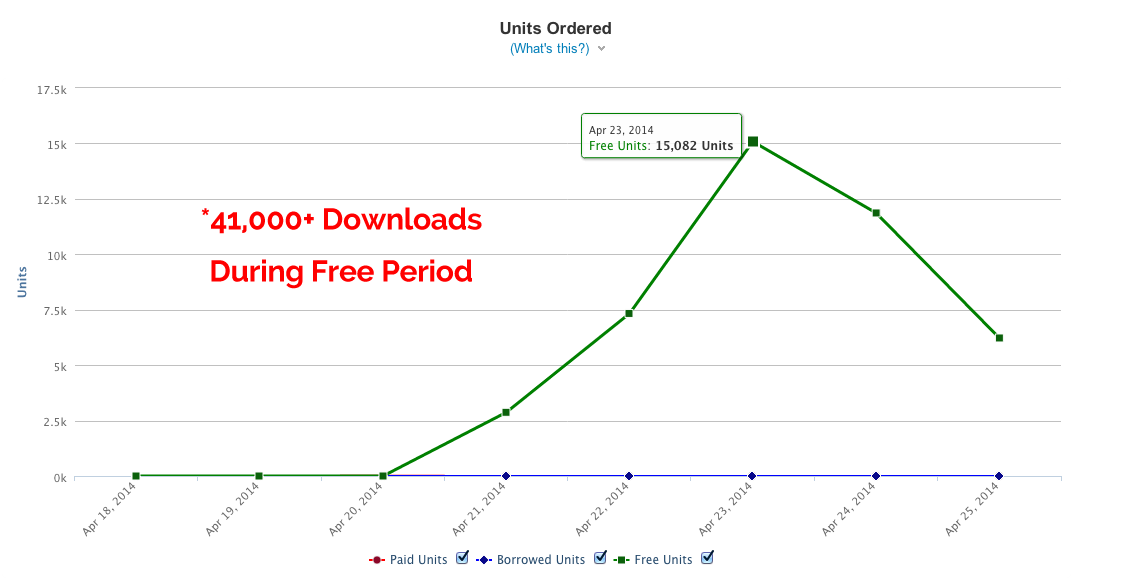
There’s been some research done by Digital Book Today that on the best day to do a free promotion on Amazon according to traffic on Free Book sites.
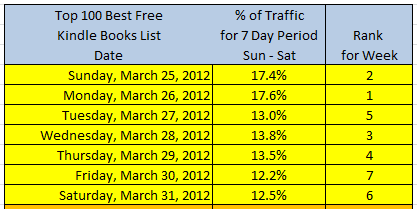
After the 5-day free promotion, I started charging $2.99 for the book.
I chose 2.99 because this was the minimum price I could charge while still getting a 70% royalty. Royalties drop to 35%. when a digital book is priced below that in the Amazon Pricing Structure.
At the onset of selling the book, I wanted to make it as easy as possible for people to buy it so that I could climb the store rankings while not totally sacrificing monetary interests.
After the first week it went on sale, I made $926 selling 555 books. That’s more than $130 a day.
Here’s the sales distribution by day during the first week.

A lot of people just think of Amazon as an opportunity to make money selling books on their site. That’s not true. There’s plenty of opportunities to expand your business beyond Amazon’s direct revenue.
For example, using a small call to action at the end of the book, I added 125 people to my mailing list after 2 weeks.
Here’s the call to action in the book:
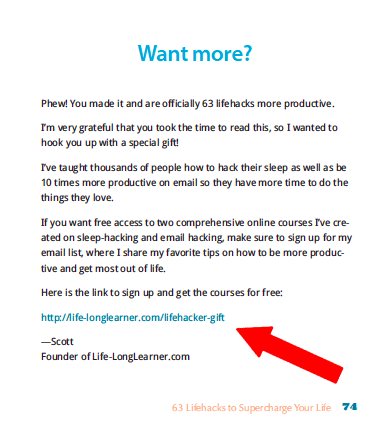
To be candid, the number of email subscribers should and could be much higher given the amount of downloads and purchases I’ve had..
On average only 10% of people who buy a book finish it. I made a huge rookie mistake by not including more call to actions and bonuses throughout the book, especially early on. I plan on adding these soon which is pretty easy to do using the KDP uploading system.
But dude isn’t changing a book hard to do? I mean it’s already published…
Kindle books can be uploaded in a few formats including Microsoft Word. So adjusting content in your book after it’s published is as simple as modifying the content on your computer and re-uploading it to Amazon following these guidelines.
Long Term Results?
It’s unclear how much of a drop-off there will be in sales and downloads over the long haul.
But if you project out 60% of these results since I took down the free promotion (which you can do every 90 days), I’d expect the following return over the next year:
Total Books:
555 * .6 = 333 books a week, 17,316 books a year
Profit:
17,316 books a year * 2.99 (current price) * .70 (my cut) = $36,242 in profit
Leads:
There were 125 leads directly from the book during the first two weeks it was released.
# of leads from the 5-day free promotion: 85
# of leads from the sale period: 40
Considering you can only run a free promotion for 5 days every 90 days, if we just extrapolate the 60% dropoff estimate assuming I’d never take the time to run a free promotion again, that equates to over 1200 additional leads during the next year.
40 * .6 * 52 weeks = 1,248 passive leads this year

Each one of these subscribers represents an opportunity to sell other products in the future.
I’m pumped with these results because this book was created from existing content I already had. Specifically, I spent $550 for a ghostwriter to take a series of emails from a google group and turn them into a working manuscript I could adjust.
I wish I had amazing advice for how to find and vet a ghostwriters. I just used the one my friend recommend. She was great and provides cover design service as well so everything is integrated.
Discounting the initial content creation that I had already done before even deciding to create a book, it took about 6 hours of my personal time to go from inception to publishing it on the Amazon store. The breakdown was 5 hours of editing and coordinating with my ghostwriter, and 1 hour of cautiously figuring out how to publish on Kindle.
Don’t let the hour it took me to publish this book scare you. In reality, it only takes about 15 minutes to publish a finished product on there. I was just very diligent because it was my first time and I didn’t want to make any mistakes.
Now that you’re hopefully convinced that there’s opportunity here, let’s talk about how you can replicate these results for yourself.
Winning on Amazon
The way to win on Amazon is to rank for keywords and within specific Kindle categories.
In order to do this, you’ll really have to hustle marketing and promoting your book like crazy in the beginning. Don’t worry, we’ll cover exactly how to do this below soon…
The good news is that once your book starts ranking well after your initial marketing push, the premier placement at the top of keyword searches and within the categories you select, sends a lot of new customers your way passively.
If the idea of categories is foreign, you can think of them as the genres that people use to discover new books in the Kindle Store.
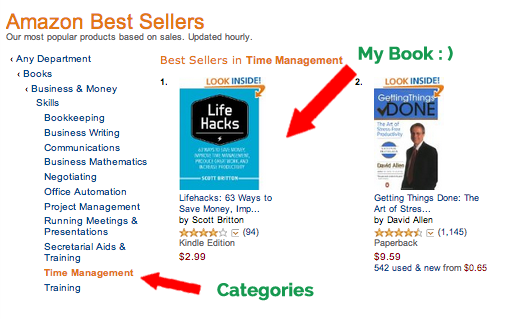
Similar to ranking on the first page of google with website content, ranking well in the Kindle Store allows your content to get discovered long after you put in initial marketing effort. That’s why optimizing for keyword and category ranking is the way to go.
For both keywords and categories, ranking is primarily determined by
- Number of positive reviews
- Total downloads
- Total revenue
Your book title and meta-data is also important for keywords.
The easiest way to get reviews and free downloads is to join the Kindle Direct Publishing Select Program and launch your book with a five day free promotion. This gives your book a jump-start by eliminating all friction to people downloading and reviewing your book.
How to Keyword Research for opportunities with eBooks
To choose a keyword to optimize for, I recommend a tool called Merchant Words.
It’s lets you determine demand by projecting how many people are searching for specific keywords on Amazon across all categories (not just books).
And…the Merchant Words team was kind enough to hook up all OkDork readers with a 50% discount for life. You can grab it here.
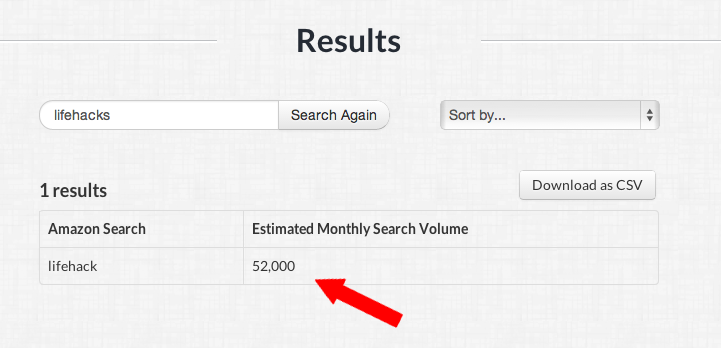
I decided to try and rank for the term “Lifehack(s)” after I found that 52,000 people a month where searching for it.
A few other keywords I poked around with where “Productivity” and “Hacks.”
Productivity had great search volume so I dug deeper… 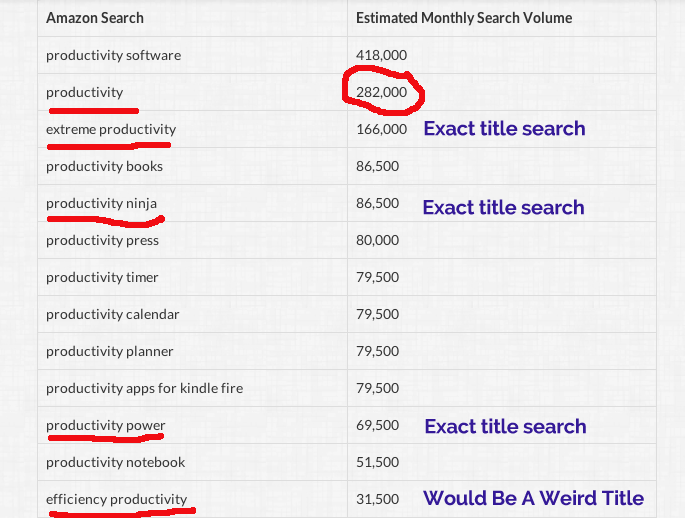
The challenge with “Productivity” was that it was far more crowded with books optimizing for that keyword and phrases that were exact title searches (i.e. Extreme Productivity is a book).
I looked at the paid ranking # for the top ranked book for “Lifehack” vs. “Productivity” and the Lifehack book was purchased far less. This meant it was going to be easier for me to rank #1 for that term.
To show you exactly what I mean, here’s the search results for the keyword “Productivity”:

By reviewing the product details of the #1 ranked book, Productivity: Get 10X More in a Day, I could see it was ranked 105,018 in the paid store.
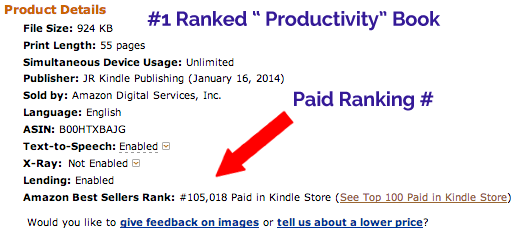
This was much higher that the top ranked book for “lifehack” which had a paid ranking of #555,573.
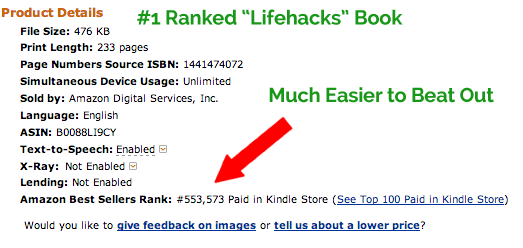
Again, assuming I could get an equal number of positive reviews, this meant it’d be much easier for me to rank #1 for Lifehacks.
Considering this was my rookie season, I decided to play the safer bet and go with “Lifehacks” even though it had lower search volume.
What happened next….?
Using the marketing strategies you’re about to learn, I was able to get the book ranked #1 for the term Lifehack in less than 1 week even though websites with much bigger audiences than mine like Lifehacker and Lifehack were going after the same term.
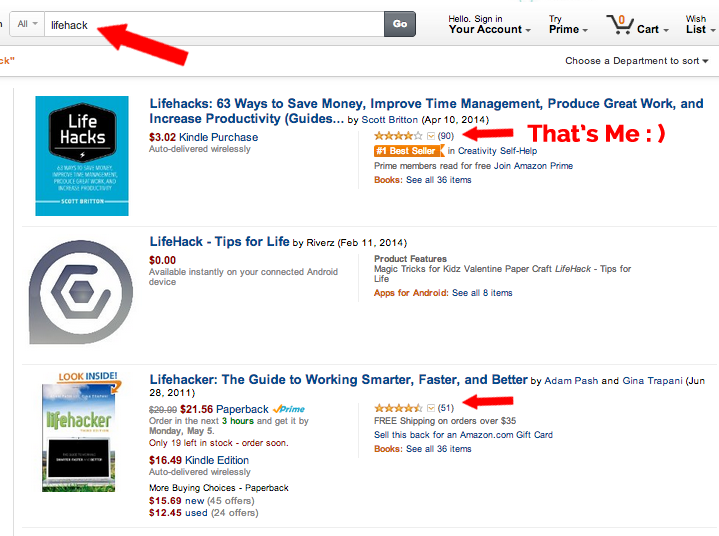
How was this possible?
A combination of putting the keyword as the first word in my title, getting positive reviews, driving a ton of downloads and eventually sales.
Category Ranking
Two weeks out I’m ranking in the top #2 spot in multiple categories and top 1000 in overall books for sale on Kindle.
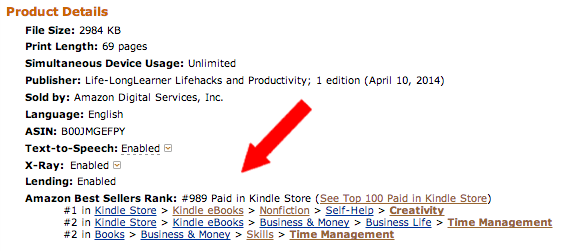
This is important for sales, because the higher you rank in categories, the easier it will be for people to find your book.
When you’re selecting categories, you want to focus on two things:
- Relevance
- Competitiveness
In terms of relevance, don’t publish your book in a completely unrelated category. Make sure it matches the intent of people searching for your book.
To determine how competitive it is to rank in a category, contrast the overall paid ranking # of the 100th ranked book in each category you’re considering.
For example, I wanted to maximize the exposure of this book by choosing a business category and self-help category. This way I capture people searching in both genres.
Amazon only let’s you choose two categories with their current policy.
The two categories that I thought made sense in Self-Help for my book were Personal Transformation and Creativity.
By navigating from the category home page to the #100th ranked book in each section, I found that it’d be much easier for me to rank in the top 100 in Creativity.
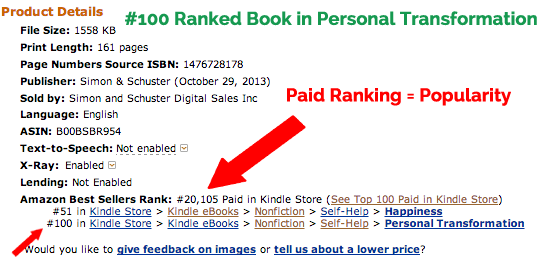
The 100th ranked book in Personal Transformation was ranked #20,105 overall Amazon Kindle books.
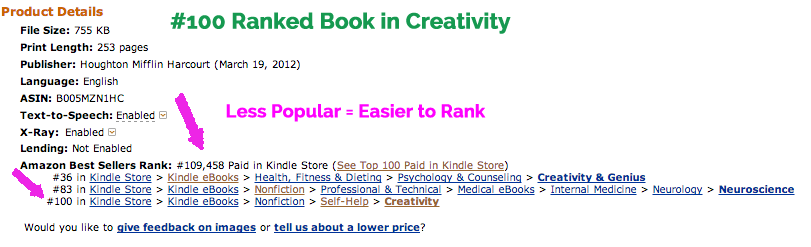
While the 100th ranked Creativity book was ranked #109,458.
Creativity would be the easier category for me to crack the top 100 in so that people could discover me organically. So I chose to start with that one.
The cool thing about categories is that you can change them at any time as your book becomes more popular.
This means you can start off in a less-relevant category that’s easier to rank in and then make the jump into the most relevant once your overall paid ranking is indicative that you’ll crack the top 100.
You can use the same exact reverse logic we just outlined for selecting a category to determine this (paid ranking of 100th book).
Even though your category ranking might drop off over time, you’re still in a good spot if you can rank well for highly queried keywords like lifehacks.
If you write an amazing book and don’t market it well, you’re not going to see results.
That’s why I wanted to give you 10 marketing strategies that you can use to climb to the top of the Kindle store and reach thousands of new customers right now.
10 Meaty Tactics For Marketing Your Book
#1 Feed the Rabid Freebie Hoarders On Giveaway Sites
There’s a ton of sites out there where people basically hang out all day and collect free stuff to occupy space on their hard drive.
Though terrible for humanity, this is awesome for driving downloads…which again is a critical factor in ranking high.
Here are a few popular sites where you can give away your book for free:
- Reddit (relevant forums and freebies forums)
- OzBargain (Use an australian IP address!)
- FatWallet
- SlickDeals
Now just throwing a giveaway up on one of these sites doesn’t mean you’re going to be successful. You need to exercise some gamesmanship.
The best way to do this is by modeling past successes.
On each site you should be able to find a most popular section where you can gauge what people find interesting and then calibrate your copy and positioning to maximize engagement.
For example, on Reddit you’d want to click the “top” tab, select a date range, and look for patterns to see what resonates with that particular subreddit’s audience.

Once you see copy patterns that work, copy it for your giveaway to increase the odds that it’ll be successful.
Here’s an example post of mine on in the productivity subreddit. I noticed that previous posts that explicitly stated free Amazon books where well received so I made sure to follow suit.
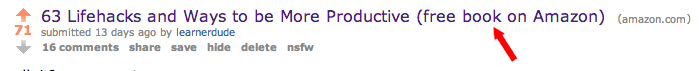
*Pro tip: on the day you launch on any of these sites, check your thread every hour and respond to every comment.
Why you ask?
A key indicator of engagement that compels people to click is the “comments” section (often called “replies” on other sites.) People want to see what all the juicy gossip is about!

Every time you respond to someone elses’ comment on your post, that counts as a culmlative comment on the thread count. So replying to each one is an easy way to double the amount of comments on your post which increases engagement.
#2 Promote On Sites With Messaging Systems
There’s a lot of people out there that don’t have a blog or mailing list, but have access to an on-site messaging system that’s pretty much the same thing because site users receive push notifications.
Two great examples: Udemy.com and Meetup.com
Udemy is an education platform that makes it easy for people to host and take online video courses.
Within Udemy, there is a feature that allows teachers to “make an announcement” to all the students in their class. It more or less sends an email message to everyone in the class in the form of an email notification.
If you happen to be one of the 30,000 people who has a class on there and you’re reading this, make an announcement to your class about your book!
If you don’t, you can find everyone who has a class that is related to the free book you’re giving away and ask if they’d be interested in giving it to their students.
You can do the same exact thing for Meetup.com
Once you get a commitment from a teacher or meetup organizer, you want to make it as EASY as possible for the instructor to promote you by giving them an exact script they can send to their community.
Here is an example of a fellow Udemy Teacher that helped me promote my book to his 1200+ students using almost an exact script I supplied him beforehand.
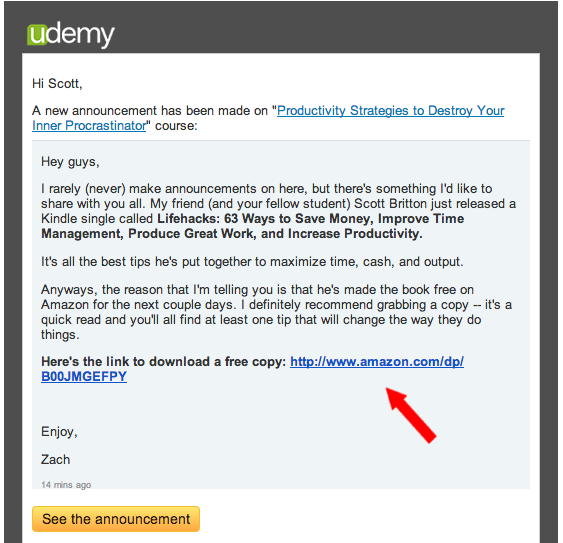
Again, even though this message was sent through the Udemy platform, I received this in my inbox!
On-site messaging platforms can sometimes be email list 2.0’s.
#3 Build Your Insiders List and Ask Them Directly
I keep an ongoing spreadsheet of friends, family, and life-longlearner readers that I call “insiders.”
Here’s an exact template you can copy as well as a quick peak of mine:
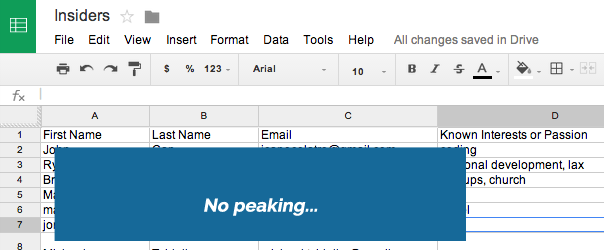
Everyone on this list is either someone I’d do anything for or someone who has indicated that I’ve significantly helped them along the way and that they’d be willing to lend a hand whenever I needed it.
*This is not a favors owed list. It’s a list of people where there’s an unspoken mutual feeling of “I’ll support you no matter what because your success and happiness is important to me.”
Whenever I need the support of others for a project, I go through this list and see who might mutually benefit from getting access to something in exchange for a favor (like a Amazon review).
You can easily think you’ll remember people that you have this relationship but trust me writing it down will make your life way easier. Grab the “insiders” spreadsheet at the end of this article or right here.
I then messaged these people personally with the book promotion. Like this:
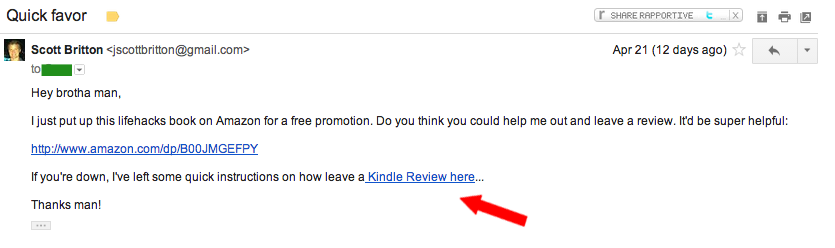
You can grab an exact template for this email here or at the end of the post.
A few notes on this email:
In anticipation for the launch, I created a page on my site that explained exactly how to leave a Kindle review. Then I made sure to link to it in all of these type of emails to make it as easy as possible for everyone to leave a review.
The easier you make it for others to take the action you want, the more likely they’ll do it.
I later found out that you can actually link directly to the book review page to make leaving a review even simpler (example link here) (Must be logged into Amazon to view).
This can be accomplished by linking to the page after clicking “Write a customer review” on your book page.
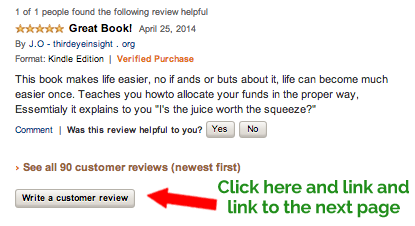
Again, the novelty here is creating a system or document that makes it easy to isolate the people that you can ask for direct help from in these type of situations.
BTW, you shouldn’t feel bad about creating a spreadsheet of people in your life if they end result is you providing value to them.
Just like a phone book, the purpose is organization, not an attempt to dehumanize your relationships.
#4 Find People With Mailing Lists And Ask For Real Estate In the P.S.
If you have a mailing list, you’re obviously going to want to email your subscribers about your book.
If you don’t or want to give a mighty effort, try to find people with other mailing lists to promote your book.
The challenge is that a lot of people are hesitant to mail their lists promoting someone else’s product. Especially when they’re not making a ton of dough as an affiliate.
One strategy for getting around this is asking if they can promote you in the “P.S.” section of an existing email they’re already going to send.
Here’s an example script you can use:
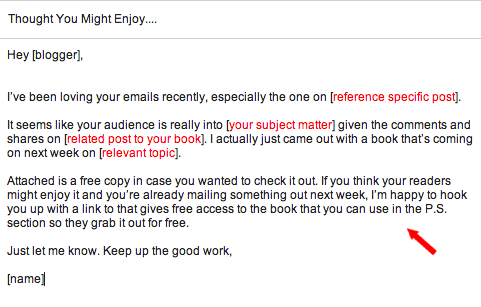
You can download this script here or at the end of the article.
The phrases highlighted in red are all places where you’re going to want to hyperlink to specific instances that display that you follow their work and strengthen the case that sharing this with their audience will drive a ton of value.
The goal of the second paragraph is to disarm their initial concerns and hint at scarcity.
Even if someone thinks your book rocks, they might still be concerned that any promotional email will prompt unsubscribes…
This is why exactly you suggest sharing your book in the P.S. section of an existing email!
Also, do you notice how I didn’t say “free promotion” anywhere in this email? That’s because asking someone to promote a free promotion crappy positioning.
Instead this idea is positioned as a link that gives “free access to the book”. They’re getting the same exact thing, but free access sounds much more exclusive and scarce than a free promotion that everyone and their mom has access to.
#5 Blitzkreig Relevant Facebook Groups and Twitter Handles
When it comes to Free Kindle promotions, there’s a ton of different Facebook groups and Twitter handles dedicated to featuring free books to their audience.
These are perfect places to promote your book.
I had my virtual assistant compile a list of every single Facebook group and Twitter handle where free book promotion was encouraged. In order to determine this, I simply asked him to find search on facebook and see which groups were explicitly for free book giveaways or where people sharing books were positively received with comments and likes.
On launch day, I instructed him to blast the groups using a template I created you can find below around lunch time Eastern time…and blast he did.
Here’s an example Facebook post:
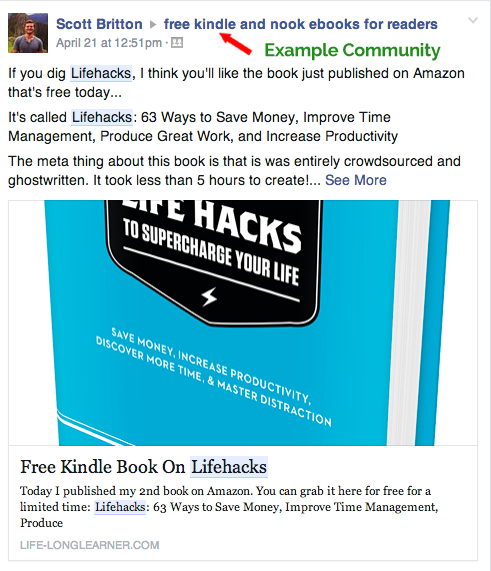
Here’s a very small sample of carpet bombing all the free promotional channels we found on Twitter (over 30).
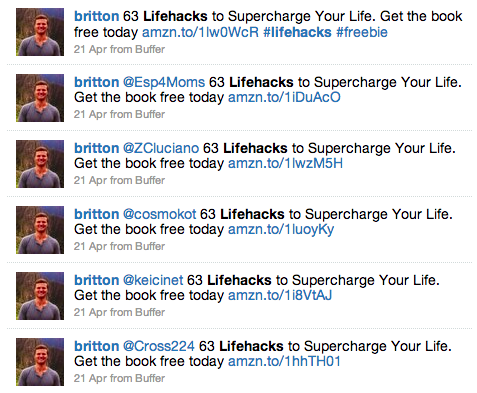
And some re-tweets that resulted from our efforts:
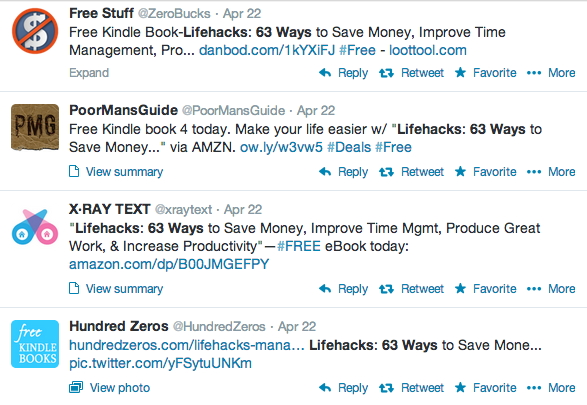
Due to time constraints, we only hit the Facebook groups and Twitter handles that we knew were interested in free book promotions…
But you can imagine how this strategy can be replicated across Facebook groups and Twitter syndication handles relevant to your book topic.
The only caveat with this strategy is that you’ll want to make sure groups are cool with you directly promoting your content especially if you’re not already an engaged member. Sometimes you’re better served pre-empting a launch by finding these communities, interacting in them for a few weeks in anticipation for your promotion, and then letting the guns blaze after you have some street cred.
*If you want the exact Facebook groups and Twitter handles where free Kindle promotions are encouraged, you can download it at the end of this post.
#6 Promote in Your Vacation Autoresponder
People have been promoting stuff in the emails they send ever since linking in your signature became all the rage…
But why limit it to the emails you send if getting the word out about something is really important to you?
One thing you can do is use a vacation autoresponder to tell everyone that emails you that you that “it might be a awhile getting back to them because you’re launching a book”…cough covert promo!
Every time someone emailed me for the first 3 days of the free promotion, this is what they saw:
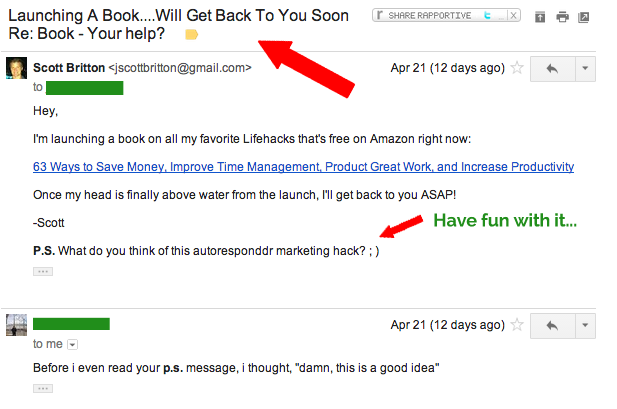
The key element of this autoresponder is the title. You want to make sure to tell people you’re “Launching A Book” in the title. People are far less like to read the email if they just encounter a hackneyed “I’m away.”
Launching a book doesn’t happen everyday and people emailing you are bound to open the email to see what this book fuss you’re talking about is.
I got 10-15 responses to my autoresponder and a handful of people from this subset left me a review.
If I was a betting man, I’d guess that this autoresponder might have prompted someone who intended to leave a review (but maybe forgot) to follow through on leaving after being reminded again.
Persistency baby!
#7 Reward Kind Gestures…To Inspire More
Have you ever noticed that verbally rewarding the actions you want others to take begets people to take that action more often?
Understanding and leveraging this social-dynamic can help you to inspire additional people in your network to leave positive reviews for your book.
Specifically, publicly thank everyone who downloaded your book and individually highlight those left you a review.
On the 2nd day of my free promotion, I publicly thanked everyone who downloaded the book and left a review on Facebook :
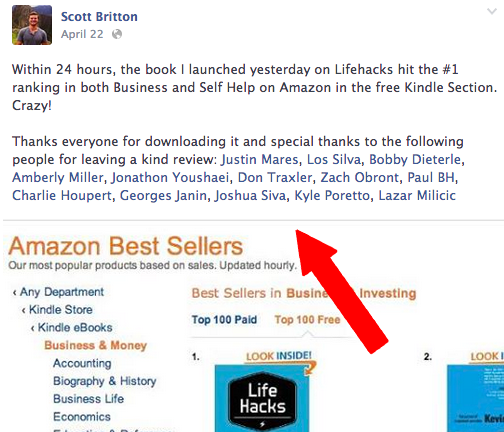
Within a few hours, 4 additional people I was friends with on Facebook left a review.
Coincidence? I think not.
And when you find a marketing strategy that works, double down! (Tweet this)
The same “friend love spike” happened again after I repeated this process again on day 3:
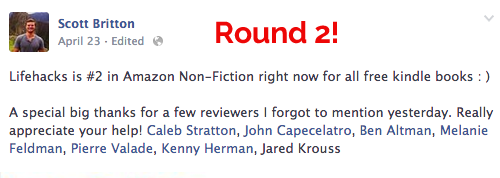
The next couple of tactics might be lower hanging fruit or more obvious, but are still worth mentioning.
And I think you might find subtle nuances to improve your approach even if you’re already doing these things…
#8 Create Special Access Opportunities and Experiences
If people feel like they received special treatment or care, they’re going to be more supportive.
This means when creating something like a book, you want to seek out opportunities to create the “delight” of personal attention to garner support.
Ideally you want people to “opt-in” for these opportunities so it doesn’t seem random.
One way to accomplish this is by giving people in your social media network the chance to raise their hand.
I asked my network if they were interested in my book topic (lifehacks) as well as whether they wanted early access to a book I was coming out with.
My goal was to identify people to create a delightful experience that would hopefully provide reciprocal support in the form of a review.

On Twitter:
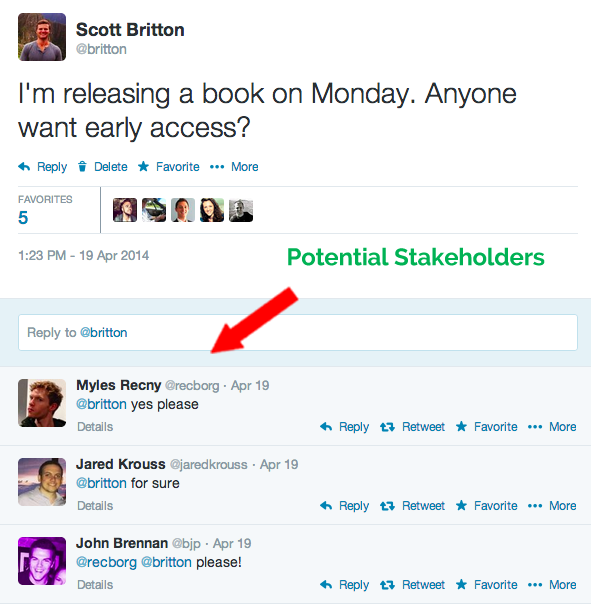
All of the people that respond indicating interest have “opted in” for an opportunity for you to create a mutual value exchange.
I used a spreadsheet to compile the list of everyone who’d gotten back to me on twitter and facebook. On twitter, I made sure to ask the people who replied to me for their email so I could follow up with them in a less public forum (email). For Facebook, I just planned on using the messenger.
I did not decide to ask these questions on LinkedIn or individually email people who I thought might be interested, but these would have absolutely been effective strategies.
Heck, you could go out to forums like Reddit and the other ones we mentioned earlier and ask random strangers if they’re interested in your subject matter and make of list of these people.
Once you have your list of interested parties, you want to send each person a copy of your book with a personal message or email.
There’s two ways to do this. Gifting your book while it’s on sale or sending it someone during free the promotion period. I chose to try both.
When you first upload your book, you have to set a price. It only becomes free when you fire up your free promotion (full guidelines here).
I wanted to plan out my free promotion marketing and schedule it on a Monday, so I uploaded it a few days before the free launch and set the price at $0.99.
I didn’t tell anyone or try to attract attention to the book before I started the free promotion. Instead, I just teased about it alluding to the subject and that I was coming out with a book as outlined above. The reason I kept the book quiet even though it was listed on Amazon at a puny $0.99 was because I wanted the least amount of friction possible for people to download the book…and free is about as friction-less as it gets.
The day before the free promotion I bought a copy of the book for everyone from twitter who indicated they wanted early access.
Honestly the only reason I did this for people from Twitter and not Facebook was because I had their emails and it was a group of 8 people vs. more than 30 on Facebook.
Within the purchase email I made sure to give a gentle nudge to leave a positive review if they found it valuable.
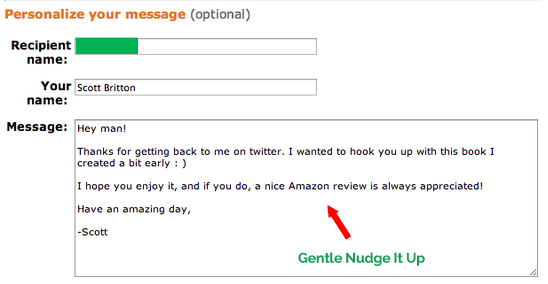
Eight purchases for my twitter friends resulted in 4 reviews and some feel good vibes for hooking up some friends. It was an $8 well spent!
You can grab the exact script I used for the Amazon purchases featured above here or at the end of the post.
You can replicate this strategy for everyone that indicated they were interested in your topic (i.e. lifehacks).
On Facebook, I chose to simply send a personalized message to these people the day the free promotion started.
Here’s an example personal message:
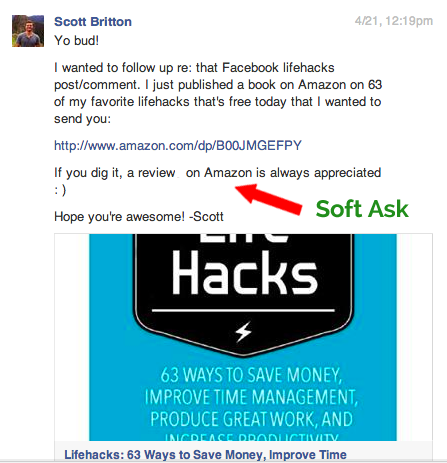
You can steal this exact message template here or get it at the end of the post.
Of the 26 people I messaged on Facebook , 11 got back to me and left a review. 42% conversion rate ain’t too shabby.
In both cases, I primarily used a “soft ask” or “gentle nudge” instead of directly saying “hey can you give me a review.”
You should always calibrate with the relationship and context, but generally I’ve found it most effective when promoting stuff to simply suggest someone take the action you want instead of imposing it.
You never want someone that you care about to feel like you’re forcing them to do something they don’t want to do.
#9 Feature and Quote Other People, Then Encourage Them To Help Promote & Review
We mentioned this in #1, but the more you can involve people in the creation process, the more likely they are to help promote your book.
A very simple thing you can do is seek out opportunities to feature other people, products, and services in your book and then let them know that you included them in the book. The hope is that this will inspire them to help you promote it.
Here is an example of how I featured my buddy Matt in my book:
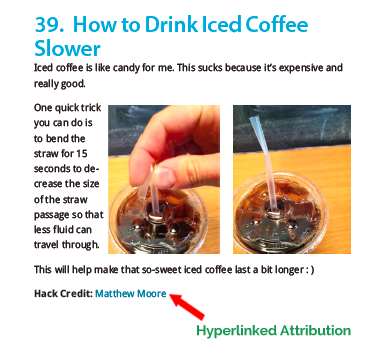
The day of the book launch, I shot him, along with everyone else who was featured, a personally tailored version of this email:
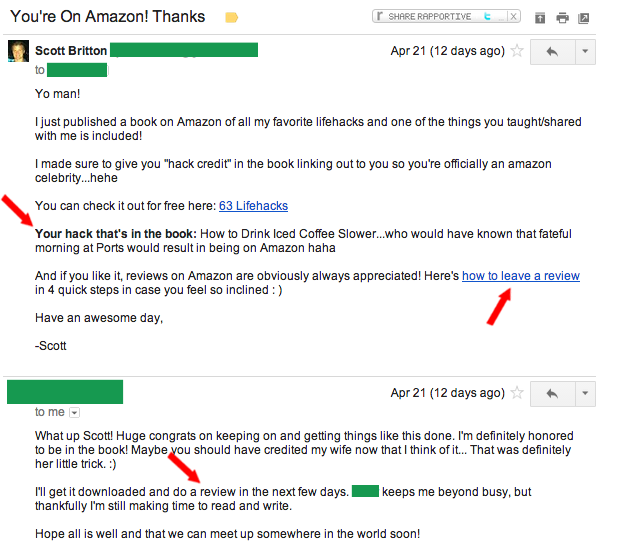
Key elements of this email:
- It has a kickass title that people will open. It’s not everyday that people get emails telling them they’re on the largest ecommerce site in the world.
- I made sure to note that in addition to being featured, they were linked to. This aligns incentives because promoting the book will result in more exposure for the both of you!
- I made it very easy for this person to not only realize that this was a personalized email, but also to know exactly how they were featured without having to read the book with the “Your hack that’s in the book” paragraph.
No one is going to promote something if they don’t know what it is that they’re promoting so make it easy by giving them the cliffnotes in the email.
- Lastly, I removed the friction to them leaving a review by linking out to an exact how to leave a review tutorial that only takes “4 quick steps”.
A good portion of the people featured either wrote a review or promoted the book on social media which was much appreciated!
#10 Create Ancillary Content Around the Book During the Week of the Promotion
The content you can create to drive downloads and reviews to your book shouldn’t stop with an “announcement” blog post or social media post.
There’s a ton of ancillary topics around your book that you can release after the initial launch to drive downloads and reviews. Videos on youtube, Slideshare presentations, and additional blog post are good places to start.
One “ancillary” content idea to that seems to get people excited anytime you’re trying to promote something is when you open the kimono to the process.
Companies like GrooveHQ have done an excellent job of this with their blog theme of “A SaaS Company’s Journey to 100K a Month.”
My buddy Charlie Hoehn wrote an awesome post for this blog on How to Hit #1 on Amazon’s Bestseller List when he was marketing his book Play It Away.
For my book, I wrote a post on the 3rd day of the free promotion about how I outsourced the creation of this book in less than 5 hours called How A Bunch of Emails Became A Best-Selling Kindle Book.

This got over another 1,000 views on my site, many of which probably went to my book page.
Though this amount of traffic pales in comparison to huge blogs, even 100 extra downloads can be the difference between breaking a critical ranking threshold like the top 100 in your Kindle category.
Another effective piece of content you can use is updated progress reports on the book’s success.
Throughout the free promotion I shared screenshots of its rise in the Kindle store on social media.
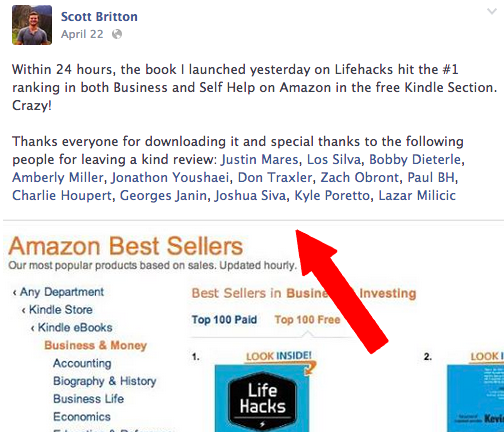
Every time you do this is another chance for new people to encounter your book and a reminder for others to leave a review if maybe they intended to, but forgot…kind of like a guest blog post on a sweet marketing site that features your book hehe ; )
Conclusion
Whether you want to make some money while you sleep or capture new customers, the Amazon Kindle Store represents a massive opportunity.
Again, their entire audience is on their ALREADY LOOKING TO BUY THINGS with their credit card on file. That’s my kind of search engine.
The key for you to be successful is to fight, scratch, and claw for reviews and downloads using the types of marketing techniques outlined in this post. A lot of this is just pure hustle, but if you’re willing to put in the work, the payoffs can be worthwhile!
Who is Scott Britton?
A dude who loves explore ways to lifehack. He write about his adventures here: Life-LongLearner.com.
Click here to download The Amazon Best-Seller Marketing PackYou’ll get Scott’s:
 |

148 responses to “#1 on Amazon: An Ebook Marketing Guide for Self Publishers”
Thank you so much for taking the time to write this super helpful guide <3
Right now I'm waiting for Amazon to approve my first book and I can't wait to start apply all the techniques you just shared.
The hacking lifestyle is the best *.*
I wish to show thanks to you just for bailing me out of this particular trouble As a result of checking through the net and meeting techniques that were not productive, I thought my life was done.
can you please provide a cheat sheet for marketing like this ive launched the book it will preview on amazon on friday what should i do first? i already enrolled it in KDP SELECT and for 2.99. guide please.
This is beautiful, nothing but pure love to you.
Thanks so much for this article packed full of tremendous value. I’m in the process of making my current paperback self-published book an ebook. I can’t wait to apply all of this advice and watch it take off.
Scott, thankyou so much for sharing this plethora of information. I have bookmarked your post and will diligently be following your advice for the upcoming self-publication of my first e-book ‘ Teacher Without a Filter’, which I hope to be ready before the end of 2019. My favourite advice was engaging free giveaways to build up popularity rankings! All the best with your endeavours.
This article was so helpful! Thank you so much for sharing all of this valuable information. I’m excited to use these tactics to launch my ebooks!
Thanks for your article–it provides a terrific starting point for my new self-pubbed book, You Can Heal Your Headache. Your steps are easy-to-follow, much appreciated!!
Thanks
Is there a third party i can outsource to publish my book on amazon pkd both paper back and electronic. I am not technologically fit to do so myself?
Hi scott,
I started writing after an illness some years ago. I’m sadly no computer wizard, but I recognise a good person when I encounter one, that restores ones faith in the human race.
People enjoy reading my poetry and stories on a veriety of subjects, that helps to fill my days, but nobody has the time to help me get them out into the wide world, never mind, but I wish you all the best Scott.
This is an extremely well done piece, thank you!
Looooved this, thank you thank you! Using it for my book about free travel methods, “Everywhere for Nothing.”
Can’t click the Download Now link at the bottom, though?
Cheers!
I am looking to promote my e-books
Hi Scott, please could you provide further clarification about the ranking methodology. Particularly how an book can be 100th ranked but be something like 20,153 on Amazon Best Sellers rank etc. Sorry if I’ve missed something very obvs. Thanks
Really enjoyed your article – just published my first ebook – the TBC30 Plan – but wish I read your piece first – if you’re ever looking to team up on a book involving exercise please LMK thanks
Loved the info. You’re bookmarked. One comment that I can’t get out of my head. I understand how awesome it is to have the resources to put together a book in 4 hours. Some of us fiction writers spend four hours researching a subject we want for a character trait. I know you had no meaningful intention to diss the field of writing; however, maybe you compiled rather than wrote.
This is what I call an epic blog post! So much value in this, thank you Noah and Scott!
Good job on promoting your book. AND Great info and resources you provided in this article. Thank you.
Hi Scott, do you work individually with someone who is about ready to launch their book? I’d love to connect
Super good article. I’ve been doing a lot of research on this lately and you included some tips I have not come across. Thank you.
p.s. The “Click here to download The Amazon Best-Seller Marketing Pack” button isn’t linked to anything.
p.s.s. Says “You can grab an exact template for this email here or at the end of the post.” but there is no link.
p.s.s.s. Cumulative is spelled wrong here “culmlative” unless you intentionally made up a new word.
p.s.s.s.s. You say you’ll give away a list of Twitter handles & FB pages that promote free books. I couldn’t find it at the end of your article.
Thanks Scott. I liked your post
Hi Scott,
This is useful for me.
Thanks Scott
This is a great reference. I’ve read it before and just re-read it. Thank you for compiling the tips and the marketing list!
well, thank you for your hard work and putting it all together, but things change and what was working in 2013-2014 is not working now. What I mean by this is that Amazon changed its algorithm in way that number of downloads of your free book is no longer considered a ‘number of sales’ which means sales and free downloads are two different things now. Also back then, in 2003 there were only ~350,000 ebooks (Kindle) on amazon, now the amount is OVER 3 MILLION. Not to be pessimistic but it is getting very crowded..