When I was director of marketing at Mint.com one of the largest ways we grew to millions of users was via Google. Specifically via people searching for relevant terms and clicking through to our site. Over the years SEO (search engine optimization), or the art of getting higher results on Google, has changed significantly.
A few months ago I met David, (who is an Okdorkian) who said he can help me get more organic traffic. He did and now he’s here to show you exactly how.
Take it away David…
* * *
A few months ago I advised and implemented SEO strategies for OkDork. Within 6 months, OkDork’s non-branded organic traffic increased by more than 200%.
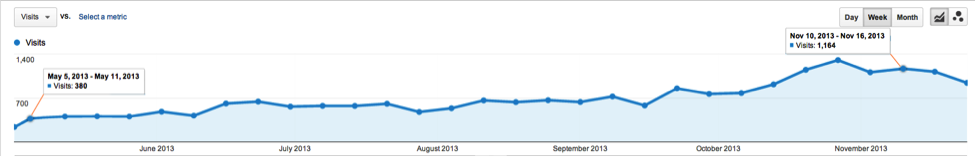
What I did was not special just for Noah’s site but strategies and tactics you can do with your own site. I’ve done these strategies at WiseMerchant for over the past 1.5 years.
The goal of this post is to help people at all levels learn something new, take action and get results with more free traffic from search engines like Google.
Here are a few key facts about blogs, content and organic traffic:
Inbound leads cost 61% less than outbound leads. (via Hubspot) (Click to Tweet)
(An example of an inbound lead might be from organic traffic or content referral traffic. An outbound lead might be from a cold call or paid traffic on Google.)
SEO Leads have a 14.6% close rate, while outbound leads have a 1.7% close rate. (via SEJ) (Click to Tweet)
B2B marketers who use blogs generate 67% more leads per month than those who do not. (via FactBrowser) (Click to Tweet)
B2C companies that blog generate 88% more leads per month than those that do not. (via FactBrowser) (Click to Tweet)
Time for Action:
What follows is a detailed guide to:
- Understand Your Audience and Opportunities
- Content Strategy and Creation
- Distributing and Leveraging Content
- But What About Link Building?
- Things to Do on Social for Organic Traffic
1. Understand Your Audience and Opportunities
There are a few ways you need to think about how your customers could be looking for your products. Here’s the main categories:
A) Commercial keyword intent
When people search for the product/service itself, they have higher intention to buy the product or service they are searching for. Duh!
For example: If I am searching for the term “red Nike running shoes.” I already know the product, brand, color, and product type. This means there are only a few reasons I would search for that term. Most likely, I have the intention to purchase a pair of red Nike running shoes, or I just want to look at a picture of a pair of red Nike running shoes.
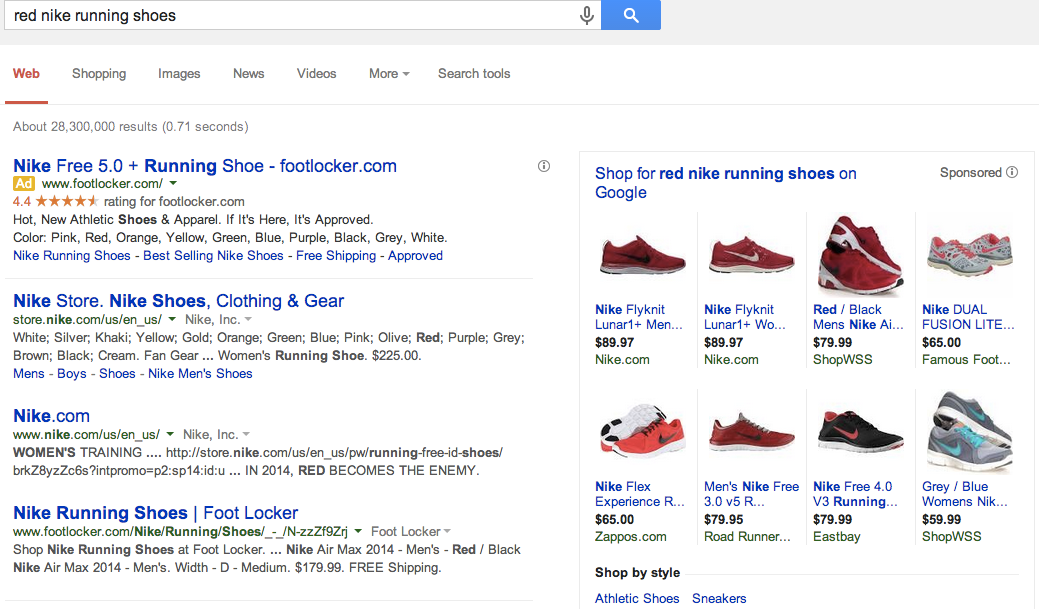
Here are a few more examples of keywords with commercial intent
- “web design los angeles” (location driven commercial intent keyword)
- “heat mapping tool”
- “long boards”
- “black ikea queen size bed frame”
B) Informational intent keyword
The vast majority of searches are by people who type in search queries with the pure intention of looking for information.
For example: An amateur runner who is looking for a new pair of shoes for his first marathon training would search for phrases such as “best shoe brands for marathon”.
In this case, the runner isn’t directly searching to buy Nike or New Balance. However, it’s one step removed, which means he is looking for information to help him make an informed purchase that will help him accomplish a task.
This is why it’s very important to create great content around the information your potential customers are searching for, in order to capture those opportunities. Later in the post, I will show you exactly what’s considered good content and how to create it.
Yes, I know what you are thinking.
“If the search phrase doesn’t directly drive sales, it’s useless.”
…reconsider.
Let’s take a look at a relatable example. If you are an aspiring entrepreneur who just started a new business and you know nothing about marketing. So you Google search the query “how to create a marketing plan” and came across the article “How to Create a Marketing Plan” on OkDork, which gave you insightful information on where to get started.
Now you will more likely buy a related product (that is if Noah decides to build a marketing product) from OkDork because trust is established because you’ve received value from the information.
C) Long tail keywords
Long tail keywords are search queries that contain 3+ words. You can assume these carry a very specific intention. They are called “long tail” because in the search demand curve, they are the part of the graph that looks like a tail.
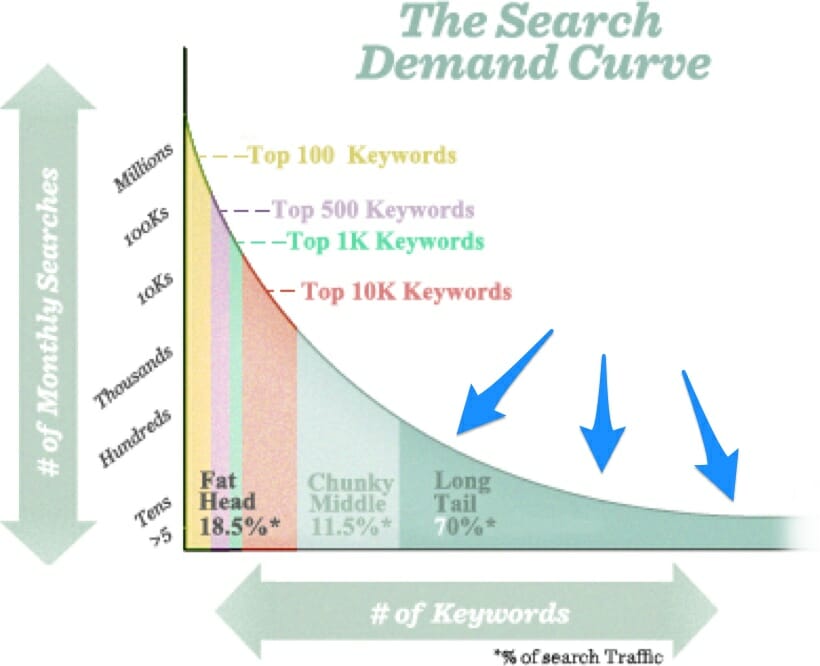
Why should you be using long tail?
- Reason 1: It will give you better understanding of the user’s intent, since it’s so specific.
- Reason 2: Long tail commercial intent keywords convert better because they are later in the buying cycle.
- Reason 3: 70% of all searches come from long tail keywords.
- Reason 4: Google is adapting to long tail searches, because people are becoming more sophisticated with their search queries.
D) Competition
One of biggest factors to consider when you are researching for your organic traffic opportunities is the competitiveness of a keyword.
Go ahead and type in “red Nike running shoes” into Google and see for yourself. The first page is dominated by massive retailers – Amazon, eBay, Foot Locker, Wal Mart – that attract millions of organic hits each month. A website starting from scratch is going to have a hell of a time competing with behemoth brands like that.
Does that mean you have no chance of getting good converting organic traffic? Don’t worry. In a bit, I’ll show you how to find competitiveness of the keywords, and how to accelerate your process to grow your organic traffic and generate revenue through it.
How do you conduct audience and keyword research?
Step 1: Before you do any keyword research, understand your audience by putting yourself in your audience/customer’s red Nike running shoes (pun intended) and answer the following questions to the best of your abilities:
1. What are the biggest roadblocks they face?
“Are they new to long distance runners, or sprinter for track and field? Are they not sure what type of gear to buy?”
2. What type of information is valuable to them (Instructions, humor, inspiration)?
In the case of runners, they are probably value inspirational and instructional, and informative content.
3. What is the differentiating demographic factor (Age, sex, wealth, moms, interest, lifestyle, etc.)?
Sometimes it’s obvious; sometimes it’s not. For example, if you run an online store that sells workout shoes, then the differentiating factor can be lifestyle and interest.
A more obvious example is if you are selling fashionable women’s clothing, then the differentiating factor is sex.
4. The type of people who will most likely be your customers will also most likely be interested in _________.
For example, people who are interested in running shoes are also interested in running, outdoors activities, been healthy, been pragmatic, going to the gym, etc. etc.
5. What type of related information would they search for on Google?
For example. runners are likely to search for:
- best type of running shoes for their activity.
- tips on training for a marathon.
- tips on how to avoid getting blisters when running.
These are all great potential long tail keyword ideas for your content.
If you are not already familiar with your potential customers, you can do the following:
- Use Yahoo Answers and Quora to find out the specific questions / language potential customers are asking related to your product or content.
- Find message boards, Facebook pages, online forums that revolve around your niche. (i.e for starting a clothing line: reddit.com/r/malefashionadvice, The Hundreds, etc.)
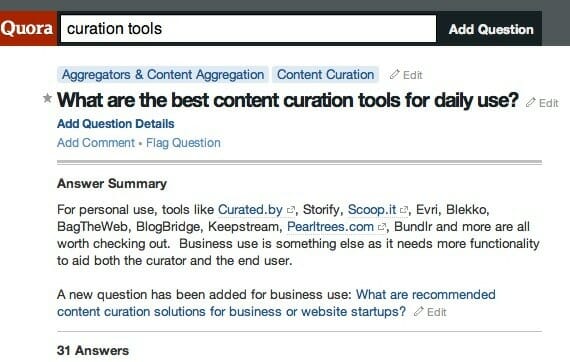
Step 2: Before you get granular, start building a keyword list at a high level. No need to be picky in the beginning, just list as many closely related words as you can.
- For commercial intent keywords (if you have a product/service), come up with a list of potential queries that you would search if you were the customer. Make sure you don’t add terms to products/services you don’t sell.
- For informational intent keywords, start making a list of topics related to your products. Make sure they revolve around roadblocks your customers face.
Example 1: If I run an online subscription for men’s shaving cream, I would start brainstorming keywords about men’s grooming tips and fashion tips, because my target customers are men who want to groom themselves and look good.
Some keyword examples:
Commercial intent
- mens shaving cream
- shaving cream for men
- etc.
Informational intent (for content)
- how to avoid razor burn when shaving
- fashionable beards
- pros and cons of electric shaver
- etc.
Example 2: If I have a SaaS tool for email marketing, I would start brainstorming keywords about email funnels, email drip copywriting, and email conversion optimization since my target customers are marketers who are interested in using my tool to generate more revenue through email marketing.
Some keyword examples:
Commercial intent
- email management tool
- email marketing software
- email subscription management tool
- etc.
Informational intent (for content)
- how to build an email list
- how to deal with gmails promotion tab
- how to segment your email list
- etc.
Step 3: Use the high level list you developed and generate more specific ideas.
- Use Uber Suggest to help scale the process of generating different keyword ideas.
- Type in the general query you want to add suggest, enter the CAPTCHA, then glick “Suggest” (don’t change anything else).
- Add all the relevant keywords that’s relevant to your site and customers.
For example, if I’m an ecommerce store that sell running shoes.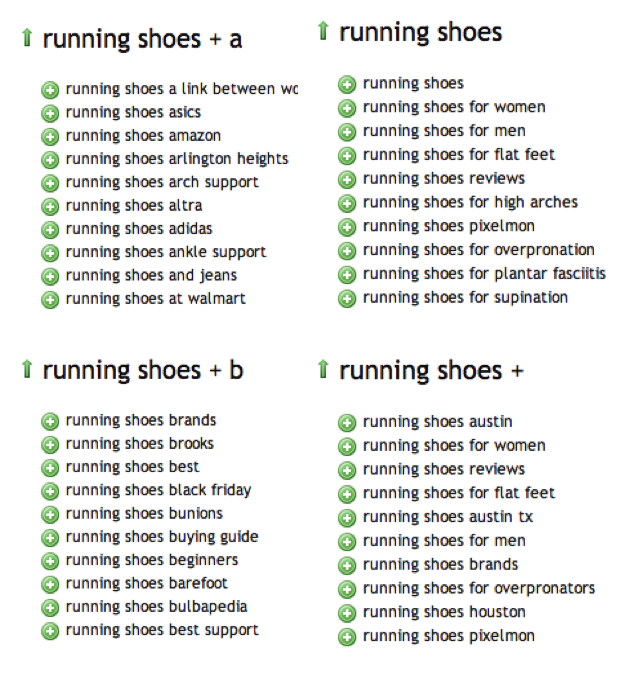
What does apply:
- “running shoes for men”
- “running shoes for flat feet”
- “running shoes for woman
What doesn’t apply:
- “running shoes amazon” – because you are not selling on Amazon
- “running shoes arlington heights” – this doesn’t apply because it’s location based and you have an inperson store
- Look at your competitor’s blogs and other successful blogs in your industry and look for topics that have the most social engagements.
Step 4: After you’ve compiled a huge list of keyword ideas, it is time to sort through the keywords and narrow down to the keywords worth pursuing.
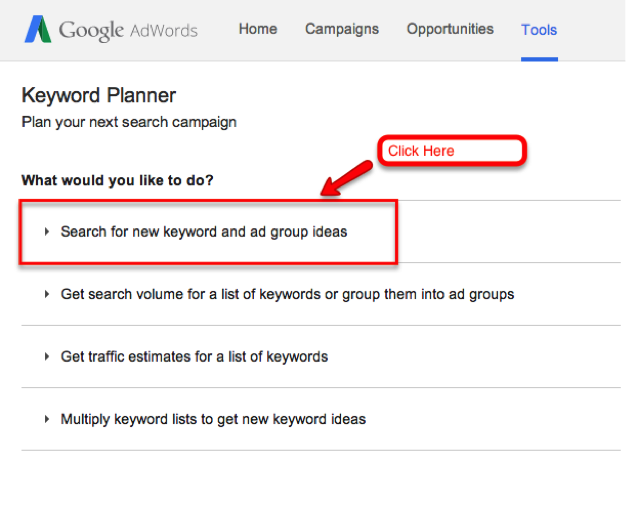
First go to Google Keyword Planner, click “search for new keyword and ad group ideas,” submit all of your keywords and hit Get Ideas
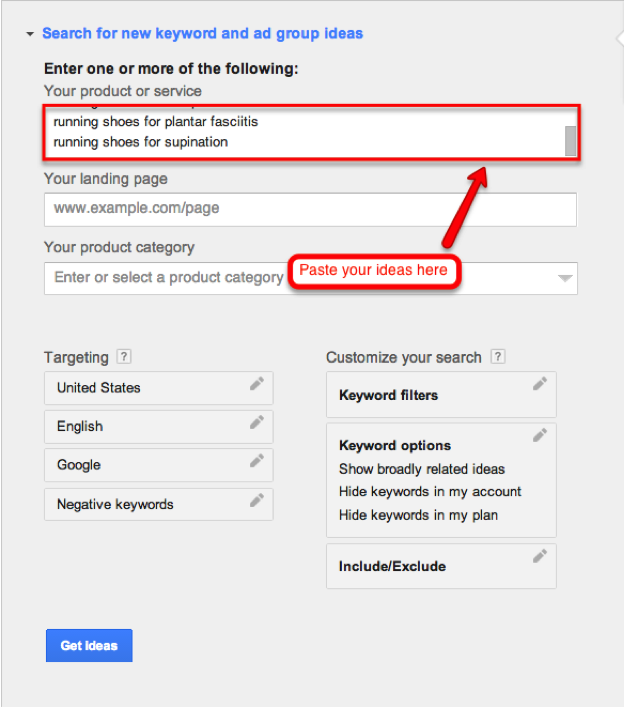
Then sort by avg. monthly search. Remove any keywords with no search volume.
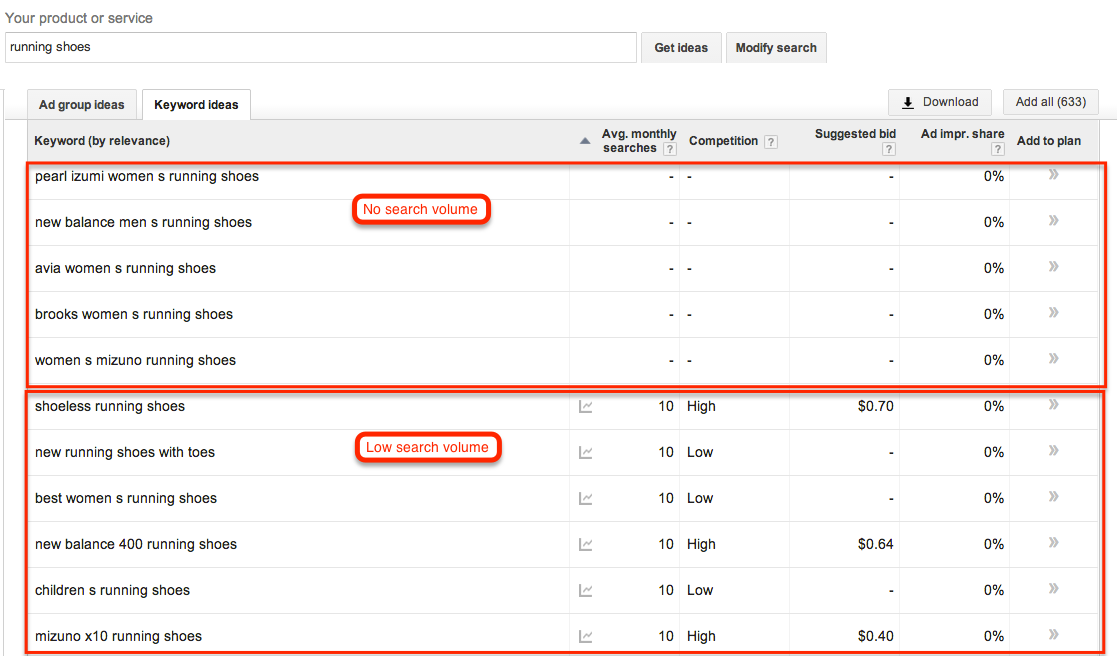
Time to lean down the list.
For example I would remove “new skechers running shoes” if I don’t sell the brand Sketchers list:
- light weight running shoes
- new balance running shoes sale
- brooks trance running shoes
- asics discount running shoes
- montrail trail running shoes
- mizunos running shoes
- fox running shoes
- deals on running shoes
- teva running shoes
- new skechers running shoes
2. Remove any informational keywords that are too tangential and are barely relevant to your main audience.
For example I would remove “boston marathon training tips” because I’m not location specific on the content I’m writing:
- training tips for a half marathon
- marathon training tips for beginners
- half marathon training tips
- half marathon training tips for beginners
- boston marathon training tips
- training tips for running a marathon
After weeding down the keywords that are irrelevant and low in search volume, use Google Trends to check rest of your the keywords on your list and see if there is an increase in search volume over time. The ones that have obvious downward trends should be removed, so you don’t waste time and money.
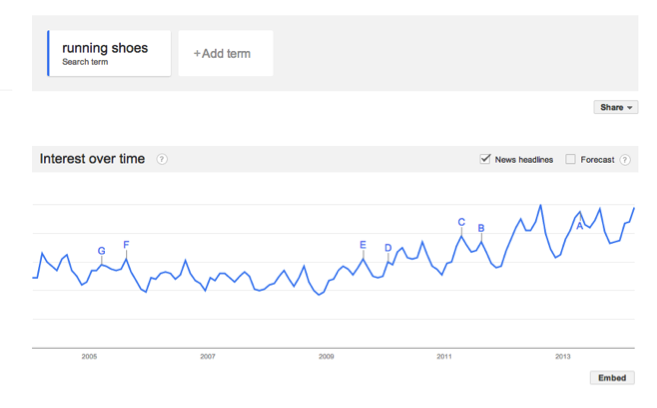
Lastly, you’ll want to sort by competitiveness. Categorize the keywords based on competition.
Use MozBar to check the PA (Page Authority) and DA (Domain Authority) of top 10 results for the search query. If you see SERP with both PA and DA are lower than 50, then you have a good chance of beating them. MozBar has a useful “how to” guide here.
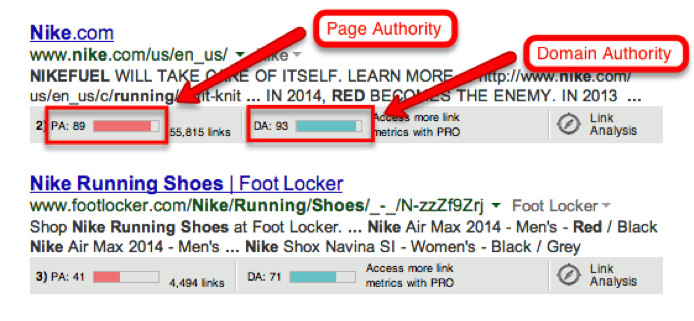
Example:
You have a chance if
Page Authority (PA) =34 and Domain Authority (DA) = 22
Don’t bother if:
PA = 68 DA = 80
*Very high Page/Domain Authority means that they are extremely competitive. So it will be very unlikely for you to out rank them.
2. Content Strategy and Creation
Alright you got some keywords / phrases that are appealing, now you need content that will help drive that organic traffic.
Creating Content
Creating great content helps your audience engage on social media, which in turn boosts your search engine value. Think of great content as the glue between social media and search engine traffic.
Creating content can also improve your customer acquisition: 92% of companies who blog acquire a customer through their blog (source: StrideApp).
Just writing blog posts won’t help, the content truly has to help or teach your ideal customers. Tip: If you get 0 comments on your blog posts, you are doing something wrong.
Creating content is easy; anybody can create content. However creating great content is difficult. (Check out Peep Laja’s post about growing a blog through great content.)
Let’s define what’s valuable to your audience
People get value out of informational content when they
- Become informed
- Get professional advice
- Learn new technical skills
- Find new tools, etc.
Its goal is to provide either great insights (“a ha” moments) or actionable tips for the readers.
In the case of this article, the point is to provide both insights and actionable tips for growing your organic traffic. (Note: Noah often writes his posts to be both emotional and informational…that’s what makes his writing so inspiring and challenging.)
Content Types
There are different mediums of content you can generate depending on the nature of your audience and goal:
- Visual content (like animation, photography, or fashion) can also be very effective, since your images will be able to draw traffic from popular sources like Google Images and Pinterest.
- Infographics are a great way to go viral, since they’re such a digestible and easy way to share hard data on social media, which will improve the amount of social signals to your website.
- Video content is great for engagement, since it allows you to communicate the way you just can’t in other forms.
- Written content is word-based content such as blog articles and guides. It is the most versatile of the bunch, and is by far the biggest driver of organic traffic because of it’s indexability.
So if you are serious about your growing your organic traffic, then written content is a must.
You don’t have to choose one or the other. You can leverage great graphics, pictures, and videos along with your written content to improve reader engagement.
Assuming you are providing Value, the other goals of your content should be to
- Generate people sharing your content on Facebook or Twitter.
- Links from other sites mentioning or sharing your content.
- Get comments and interactions on the content you are creating.
Step 1: Setting up your “Content Hub”
1. Install WordPress for your content hub if you haven’t already.
I personally recommend Genesis or Thesis framework; because they are SEO friendly and adaptable to customization through child themes. Some of the top trafficked blogs use these two frameworks for those very reasons.
2. Setup your Google authorship. Click here for instructions.
3. Here are the key WordPress plugins to help for optimizing a blog for SEO:
Optimize for Search Engine and performance
- WordPress SEO by Yoast – Allows you to automate lots of your on-page SEO process.
- WP SmushIt – Reduces file size of your files to improve loading speed, which improves organic traffic.
- WP Super Cache – Speeds up your site and you can use it to set up your CDN if you don’t already have it.
Optimize for Social
- Editorial Plugin – Streamline and simplify the way you manage your content schedule through visualization and drag and drop.
- Flare – Optimizes your content for social sharing (such as floating bar with share buttons).
- Highlighter by SumoMe – You can quickly build Click-to-Tweet links in your content to improve Twitter engagement.
- Redirection — Allows you to manage your 404 errors and 301 redirects without coding.
Quick steps to improve your site performance (shown to increase organic traffic):
1. Make sure your sitemap is optimized.
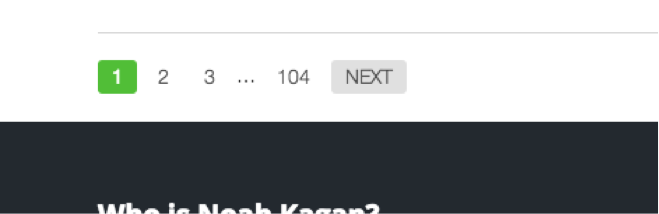
2. Properly paginate your blog. You can manually implement it or you can use the plugin WP Paginate.
3. 301 redirect any 404 page (the last thing you want is a blank 404 page surprising new visitors).
4. Run your site through W3C validator, then make sure you fix all the errors highlighted.
5. Run your site through Google PageSpeed Insights and fix all the suggested errors that’s slowing down your site.
Make sure you optimize all your pages with the relevant keywords. Below is a checklist of items that you need to optimize for keyword targeting and improved CTR(click through rate):
- Optimize title tags
- Optimize user friendly URL
- Optimized: https://mysite.com/insert-target-keyword
- UnOptimized: https://mysite.com/144265
- Optimize “H” tags
- Optimize meta description tags for CTR. Meta description have no ranking value, however it’s what people see when they search, so treat this as if you are writing ad copy for Google Adwords.
- Setup rich snippets and Schema for CTR. Images builds trust, you can drastically boost CTR (aka organic traffic)
- Make sure your site is mobile friendly, use this WPTouch plugin.

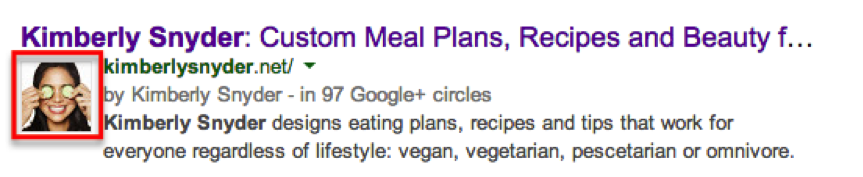
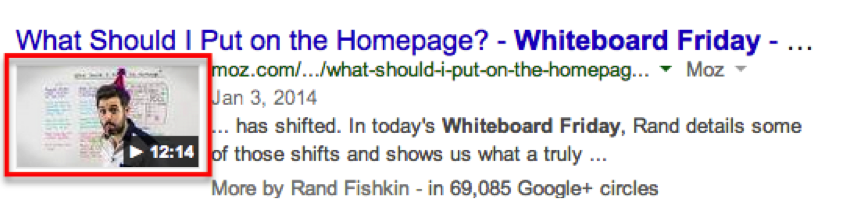
I can write an entire guide on optimizing for target keywords, use this guide for directions to optimize your pages for target keywords.
Optimize your blog for email opt-in using these plugins
Building an email list is very important because
1. It allows you to control your own distribution, which means you have an audience every time you write a new article.
more email = more shares = more backlinks = more traffic
2. You can use emails to nurture audience into customers and leads
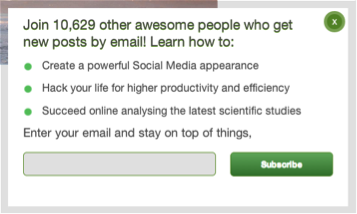
Dreamgrow Scroll Triggered Box – Popup after the reader scrolls to a certain point.
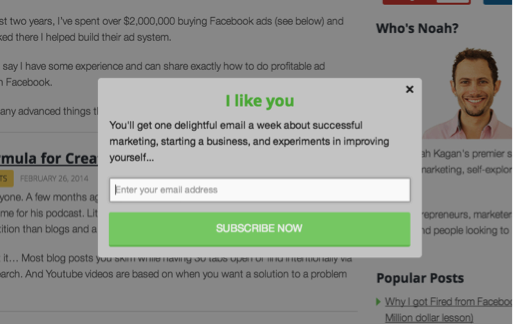
Email List Builder – This WordPress plugin by Noah’s company uses a smart mode so it’ll show at the right (and not annoying time) for your readers.
Step 2: Generate content ideas
Now that you have your keyword list and content hub setup, it’s time to create some content. Start by brainstorm content ideas. (Use great mind mapping tools to plan your ideas and build out your content.)
1. Start generating topics around content that can provide value to your potential customers.
For example: KISSMetrics provides content around topics in digital marketing, conversion rate optimization, and SaaS marketing, because their target audience is decision makers for online marketing teams. For example, Noah’s KISSMetrics post How to Sell a High-Priced Digital Product.
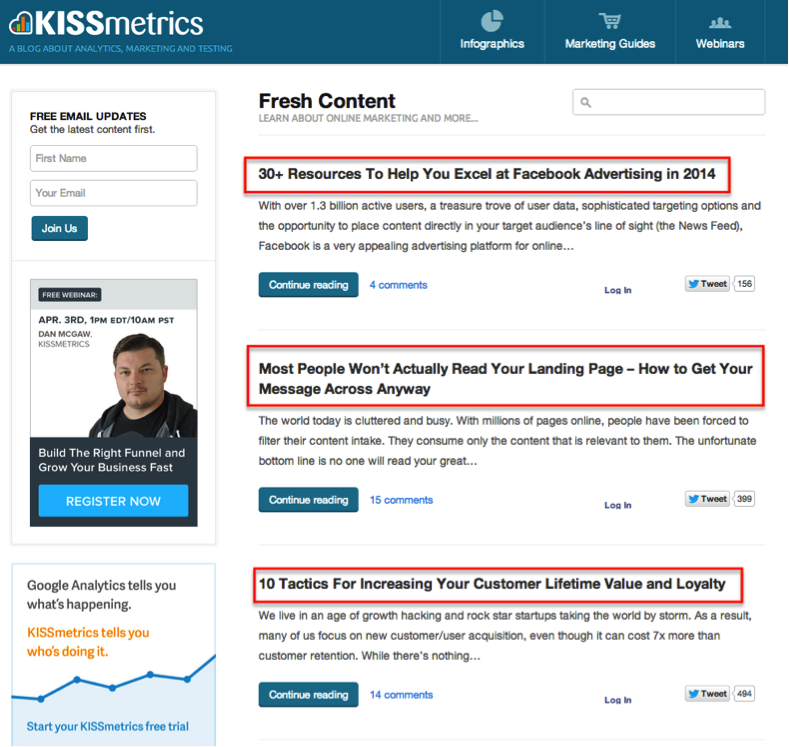 2. Look for informational keywords in your list that can fit the topic, then start tweaking the topic. A good topic will have 2 elements, it’s catchy and it’s optimized for a good keyword group. But if you had to choose, the priority would be a catchy title.
2. Look for informational keywords in your list that can fit the topic, then start tweaking the topic. A good topic will have 2 elements, it’s catchy and it’s optimized for a good keyword group. But if you had to choose, the priority would be a catchy title.
Here is a formula you can try:
Number or Trigger word + Verb + Keyword + Promise
For example: The title “How to Create a Marketing Plan” is both catchy and contains variations of the long tail keyword “create a marketing plan”. Using the formula: How to + Create + a Marketing Plan.
3. Look for top performing blogs in your niche using Moz Site Explorer or Buzzsumo.com.
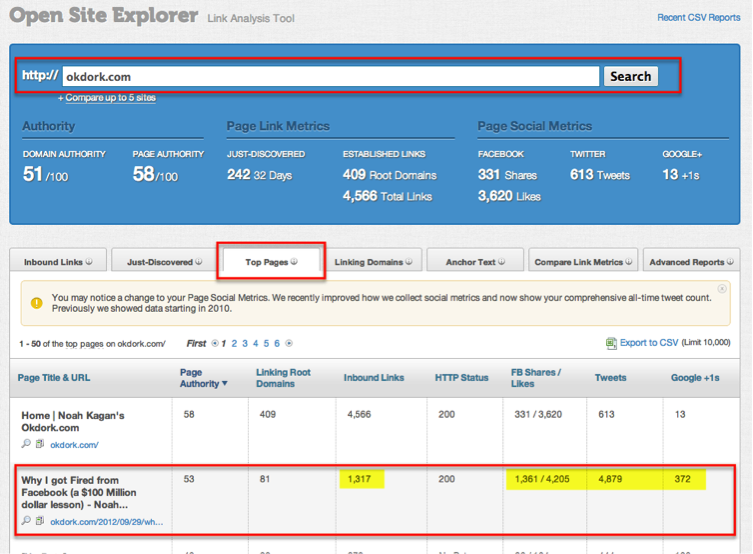
- Look for content that has the most social shares and backlinks on other blogs in your niche, that has the type of content topics you want to create.
- Check the top performing content. See how good it is and whether you can provide better content. If so, use a similar topic and write a better version of the content with your unique insights.
Step 3: When you are creating the content. Please follow the parameters below:
- Post at least 2 articles per week. Frequency is important. Increased content updates increases the amount of pages that get indexed by Google. Also it keeps your readers engaged.
- The average content length of top 10 Google results are between 2,000 to 2,400 words.
- Think Sharing: Is this post so good someone would want to send it to relevant friends?
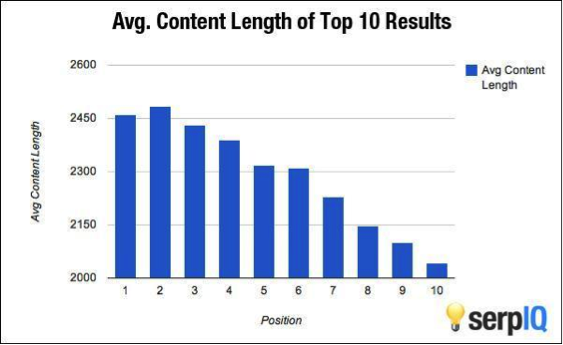
Step 4: Utilize user generated content through interviews and guest blogging.
The guest’s post will net you organic traffic from their audience, and they’ll gain exposure to your audience, so it’s truly a win-win for both parties.
For example, Noah of OkDork is doing a lot more guest posts, like this one. 🙂 They’ve created guest blog guidelines here that you can even copy to make it easier for your guests to be successful with your readers.
User generated content tips:
- If your blog is new and doesn’t have too much value or following, it won’t be worth their time to contribute to your blog. The alternative is interviews. (I will go into more details later in the post)
- Create a interview list ahead of time so you can come up with a systematic way to build relationships.
- If you have a small following or no following, start small. Go after the smaller influencers.
- Use Followerwonk to search for the influencers in your niche.
- You can hire an editor to save you time on formatting, writing and editing. Here’s some great places to find one:
Ebyline: Writers and editors
Problogger: Writers, bloggers, and editors
Upwork: Writers, bloggers, and virtual assistants.
- Getting other people to contribute to your blog is also a great way to get good content for very little cost. However, make sure you have a strict editorial guideline and process in place so that the integrity of your site is preserved.
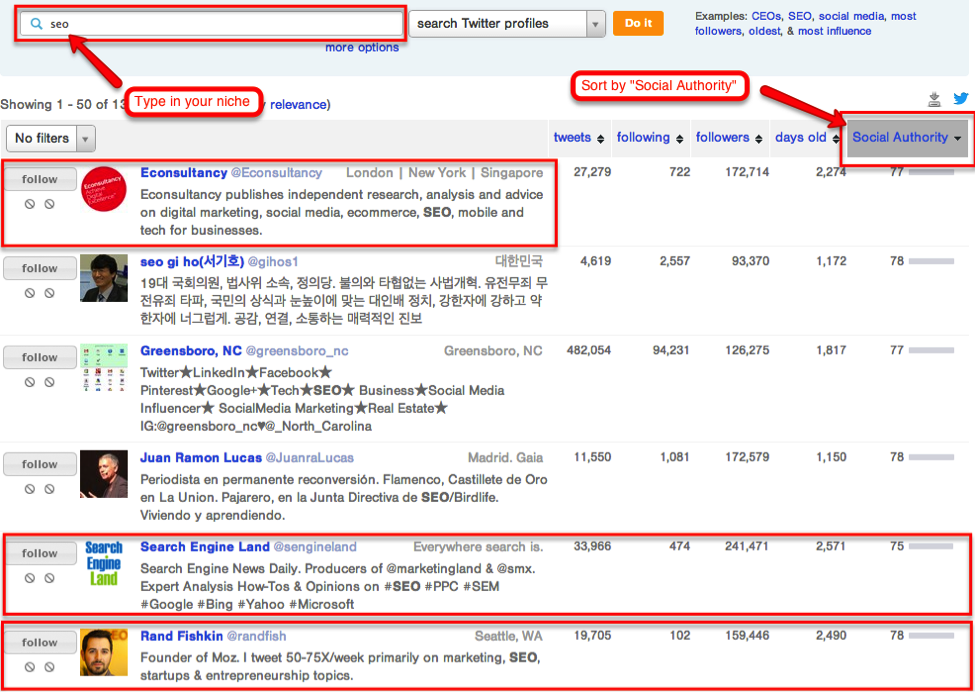
3. Distributing and Leveraging Content
As Noah may say, if a taco falls in the forest, can you still eat it? You know what I mean! You could have the most brilliant content on the net, but it’ll never translate into traffic if you don’t distribute and leverage that content properly.
Here are a few ways you can maximize your exposure and value:
Step 1: Access the followings of others
Mindset: Instead of the “link building” mentality, adapt to the new “link earning” mentality by building relationships with other bloggers and influencers in your niche. You can access their audience and “earn” great backlinks. Possibly even cross promotions.
Use the following methods to build relationships
Mentions in content: In every article, mention someone you want to build a relationship with. Either reference their article or quote them. Make sure you also provide a link to their site.
After you post your article, reach out either by email or their blog contact form and let them know that you have given them a shout out. Make sure you do NOT ask for anything, if they appreciate it and you have great content, they will share it.
Outreach Template:
Hey _________, big fan of your blog.
Your stuff is great!
I want to reach out and thank you for the great point you made in [this post] about [this topic].
I used it as reference for my latest post: [link to latest post]
Cheers,
[your name]
(Fyi. Notice I just linked above to another article. I did it because the site has great content that’s valuable to the OkDork audience, not because I want to give him a backlink. #linkearning #givingvalue)
Interviews: Interview requests are also a great way to entice more established bloggers to interact with your site and potentially pave the way for guest blogging opportunities.
Everyone loves to announce when they’ve been interviewed for something, so this is a pretty effective way to pull in social signals and traffic from their following.
You can use this template to reach out:
Hi (Interviewee Name),
I’m (My First Name), founder of (your content). I’d love to ask you some questions about your experience in (do a little research on the person you are interviewing so he/she and insert it here).
Many of our readers are (your audience), so I feel that this interview would be very valuable in (value for your audience)
Let me know if you’d like to discuss further.
Cheers,
(My First Name)
yourblogurl.com
Guest contributor: As I mentioned above, getting others to guest contribute to your blog is a great way to generate cost effective content. At the same time, it will also give you access to pre-existing audiences.
Step 2: Niche Forums
Niche forums are a great way to distribute your content.
1. To find niche forums, discussion sites, and social networks, use the following search queries:
“niche keyword” inurl:forum
For example I want to find forums for runners, I would type in different variations of “running” inurl:forum to Google search
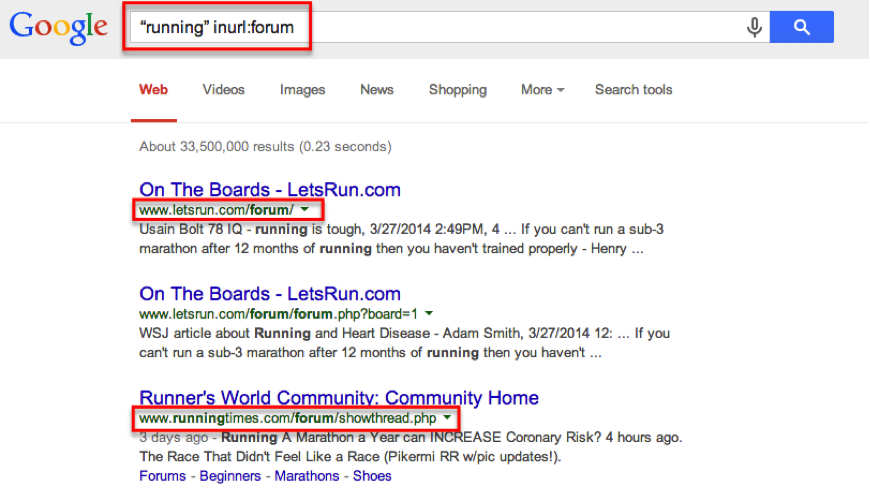
2. Create an account and start joining discussions, share your expertise, and contribute value to the group.
3. Once you become somewhat active, then you can start posting your content in the frame of giving value. Bonus: You can also list your sites in your forum signature.
Example:
“I recently shared my thoughts in an article on dealing with Google’s latest algorithm update on yoursite.com” *Insert your article content*
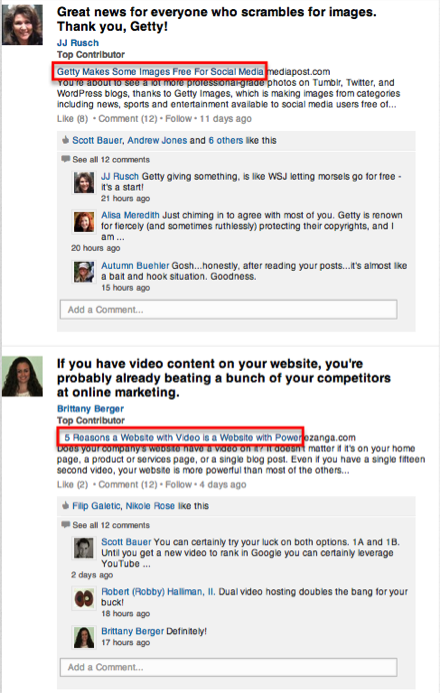
4. Join Facebook and LinkedIn groups in your niche and don’t post any articles about yourself for 3 months. Just comment and contribute to the group.
Step 3: Quora and Yahoo Answers
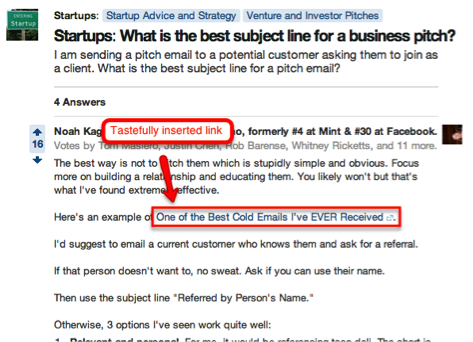
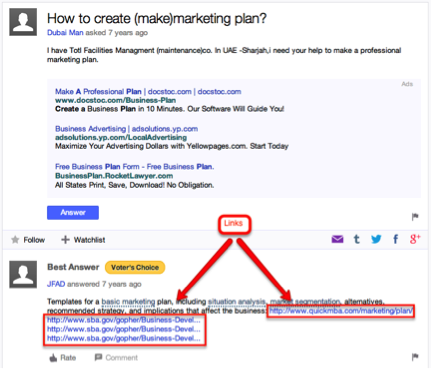
One great way to cut through the noise of the top rated sites is to answer relevant questions on Q & A sites like Quora and Yahoo! Answers. However searching, finding, and answering individual questions is very time consuming.
Here is how you streamline a more scaleable process:
- Create a Google spreadsheet.
- Create 3 tabs. 1 for each of the following: Quora, Yahoo Answers, and Niche Forums
- Create 3 Google docs. One for each of the categories above.
- Hire a virtual assistant on Elance to find questions that you could contribute to and fill out the spreadsheet with the question, yes/no (for answers), and direct URL to each question. Also make sure the VA adds the questions to the appropriate Google Doc for you to fill out.
- Now all you have to do is sit down for 2-3 hours and write insightful answers for these questions, and reference your blog (backlinks and organic traffic!). NOTE: Make sure you write great and insightful answers.
An alternative to this is hiring an assistant or taking the content you’ve already written and repurpose it for each of the respective locations. Save time and get more exposure.
OUTBOUND GUEST BLOGGING.
If you’re already in the habit of writing your own content, you can boost your social media presence by guest blogging on other people’s sites.
Here’s an email template I’ve used to request guest blogs on other sites.
Hey (editor name)
I’m (my first name), a regular blogger on (insert your niche) online and a regular contributors to blogs such as (insert guest blogs), very similar to yours.
Few examples of my writing:
example.com/article-url-1
example.com/article-url-2
example.com/article-url-3
I’m looking to contribute few original articles regarding to (content value of the blog) and am looking for a great place to publish them. I think your audience would be a perfect fit!
I have a few good article ideas that I can send to you if you’re interested.
Let me know what you think.
Thanks!
(my first name)
linktomyblog.com
In the end of the day, it’s still a numbers game. However, this is where producing good content will help you increase guest post acceptance rate, because first thing the other editors will want to see is examples of your past writing. They are looking for the reputation of the site you were on, # of comments and # of shares on that post. That’ll be a status indicator what you will be bringing to their site.
Check back regularly on your post and answer any new comments. Bryan from Videofruit shows his results from guest blogging on OkDork. Start on smaller sites with smaller audiences before gradually working your way up to higher trafficked sites.
4. But What About Link Building?
I mentioned earlier the mindset of “link earning”. Invest time and money in valuable content and building relationships to attract links.
Great Content = Value = More Relationships = More People LINKING to Your Content + More People SHARING Your Content = More Organic & Referral/Social Traffic
However, this does not mean you can’t use other methods to accelerate the process.
Broken link building:
The idea of this strategy to take opportunities of broken links from high authority sites, and get them to link to you instead.
To use broken links to your advantage follow these steps:
Step 1: Head to the Google Chrome Store and download the Check My Links extension. Firefox and Internet Explorer have their own link checker extensions. This tool allows you to highlight all the links on a page and distinguish the broken ones from the connected ones.
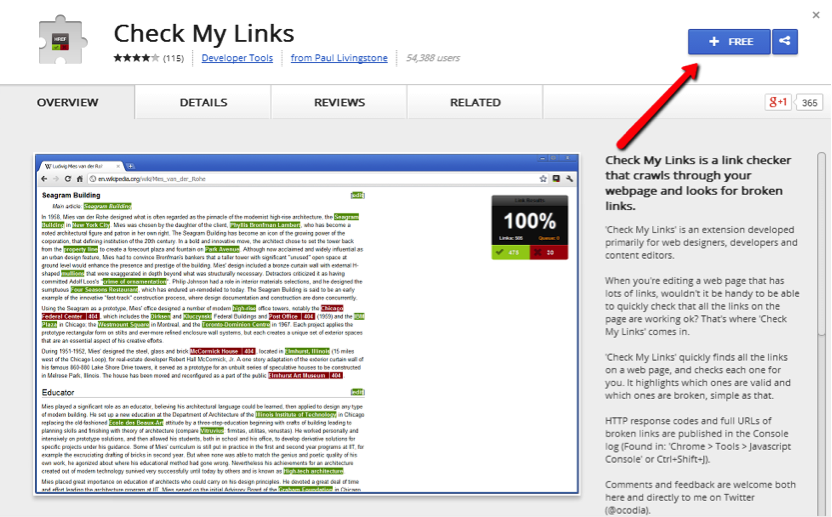
Step 2: Now that you have your link checker, let’s go “broken link” hunting. We’re going to do this by looking for resource pages that are relevant to your niche.
Resource pages provide you with tons of outbound links to pages that are useful to the page’s visitors.
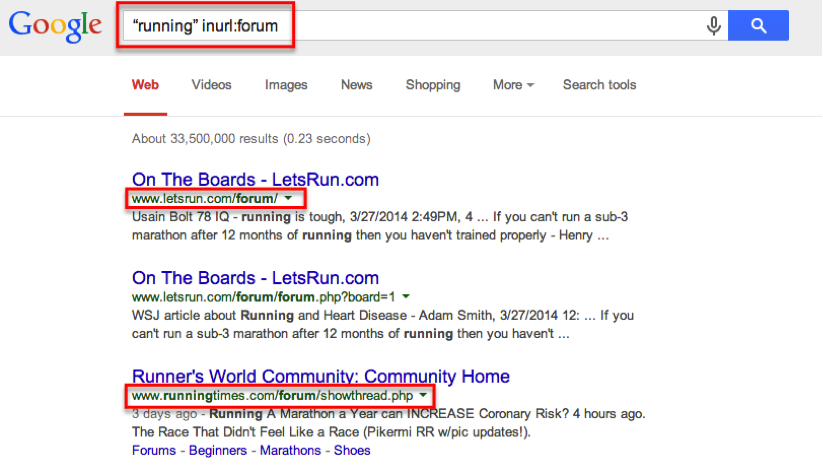
Now go to Google and enter the following search string: “keyword” + inurl:links
This search query will give you the resource pages of sites related to your niche.
For example, if I want to find resources pages for “running”, I will type this into Google
“running” + inurl:links
You may find that a lot of your search results are websites ending in “.ORG” and “.EDU”. These sites tend to be older and often not well maintained, however they have very high domain and page authority because of the nature of the URL (No just anyone can get a “.EDU” URL). These are the kinds of sites you are looking for.
Step 3: Find out exactly what content is on the page of the broken link.
Now you’re probably wondering: “How do I know what’s on the page?”
1. Go to Archive.org, put the broken link URL into the Wayback Machine and push search.
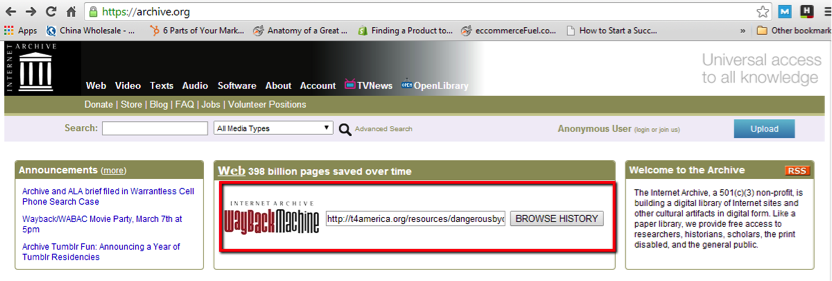
2. Pick a date as far back as you can to get the best chance of getting a snapshot of how the page used to look and not just another error page.
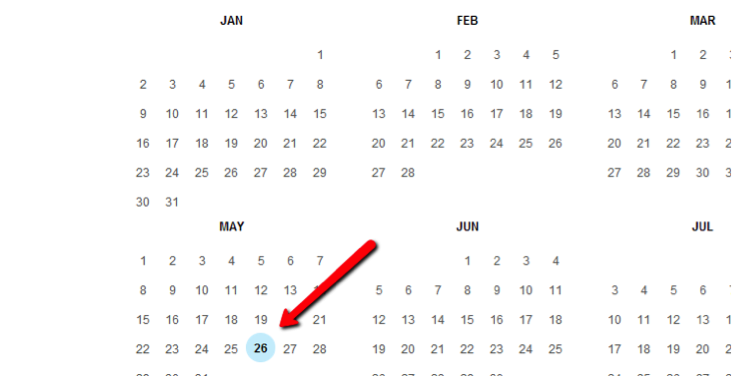
3. Click on the date and take look at what you’ve got. You’ll often find that you’ve got a perfect snapshot of the page when it was up and running.
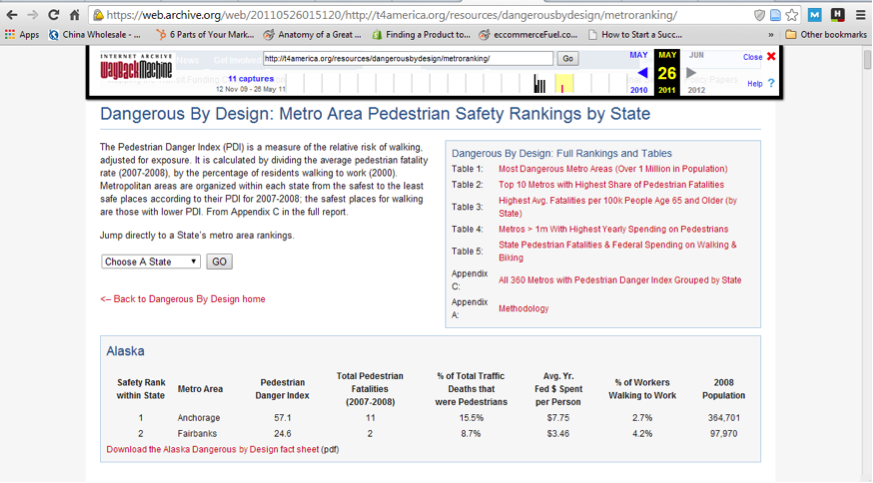
If you can’t find any broken links use Brokenlinkcheck.com to search the whole site for broken links. Type the url into the search box and wait as the search tool looks for your links.
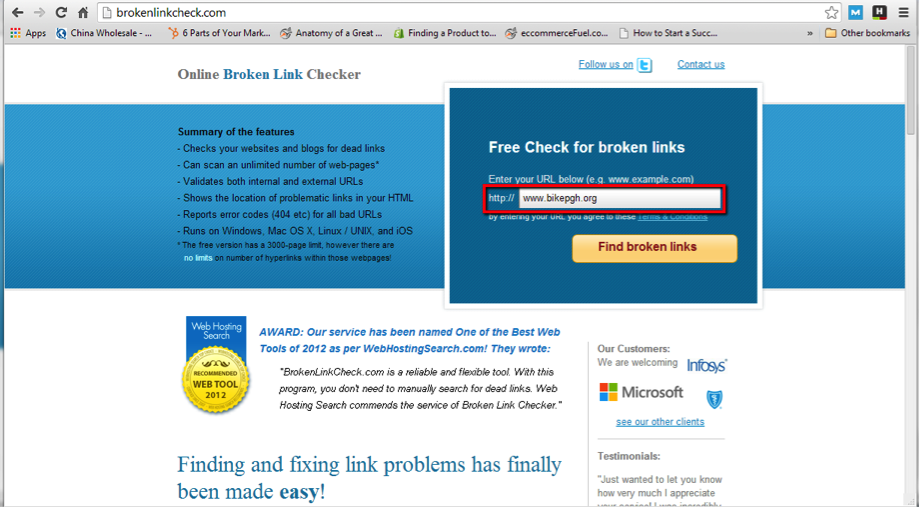
Preferably, look for links that have character strings that give you an idea of what the page is about. i.e. randomurl.com/biking/_tips/howtofixbikechains.
This makes it easier to find broken links to a page that was similar to one that you may have on your site.
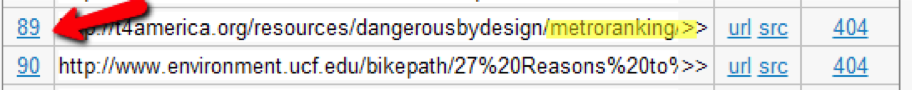
Click on the number on the left of the link to follow the url and to check to make sure that the page really isn’t there.
Step 4: Once you’ve found your niche site, use the link checker to look for broken links. Then contact the site owner and let them know that you’ve found broken links (which they will appreciate) and suggest them to link to an alternative resource (the one that you created).
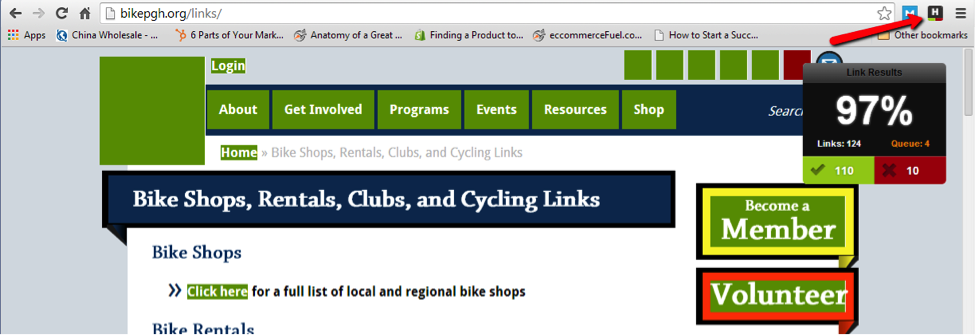
Tada! Now you‘ve got a great backlink and the Webmaster gets to fix his broken link, a win-win.
Step 5: Go to Ahrefs and type in the broken link. It will give you all the pages and domains of the sites that links to the broken URL.
Now repeat Step 4 for every one of the sites that has high authority.
Brand mention link opportunities:
One opportunity I took advantage of to boost OkDork’s organic traffic is leveraging unlinked brand mentions from different sites and blogs and reach out to get backlinks from them.
Step 1: Find all the unlinked brand mention opportunities.
Use the search query: “brand” -site:brand.com.
In the case of OkDork, there are actually 3 potential brand opportunities: “OkDork”, “Appsumo”, and “Noah Kagan”.
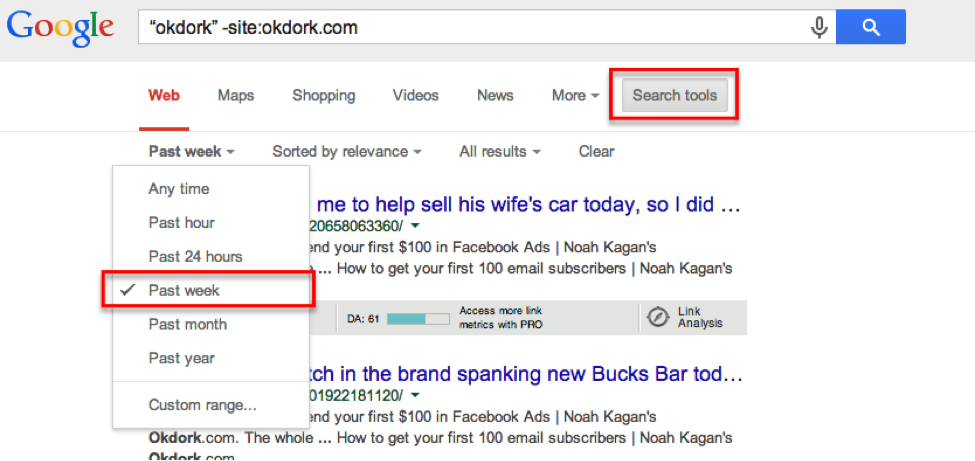
After typing in the search query, you’ll see lots of social profile links. To remove most of them and narrow down your search results, make sure you set the option Search Tools > Past week.
Step 2: Go through each search result and check if there is a link back to the brand site and add all the unlinked brand mentions to an excel sheet.
Step 3: Reach out to each of the sites/author and ask for a link back.
Internal Linking:
One of the strategies I used to boost OkDork’s organic traffic is contextually internal link (linking within the content) content with high authority.
Noah has been blogging since 2006, so there are lots of content and authority(“SEO value”) stacked up. However they are not flown strategically and well.
So the idea of the strategy is to make two lists of content. One list for all the content with most social shares and backlinks (these content has the most authority) and another for the high organic traffic potential content. Then link the most shared content to the most high organic traffic potential content.
Think of it like you have a firehose and you are using the water from more popular content onto lesser known content
Why internal linking?
Reason 1: It’s difficult to control where people link to and which page people share. One way to flow this is to Strategically internal linking your pages allows you to flow page value to other pages.
Think of links (when I say links, I mean contextual links, aka links in content) as pipelines and page authority as fuel. By internal linking pages with high authority to pages with high ranking(organic traffic) potential, you are passing on fuel to the pages you want to rank that has less authority.
Reason 2: It improves indexation. It aids the search engine spider to crawl more pages through the link.
Reason 3: Allows you to control which keywords you want to target to rank.
Here is exactly how I did it:
Step 1: Make a list of all the pages on your site using Moz Link Explorer
Step 2: Categorize them into 3 categories on a spreadsheet.
Category 1: All indexed pages and urls.
Category 2: Content pages that have the highest organic traffic opportunities.
-When you are building out this category, refer to the keyword list you made.
Category 3: Content pages that have the most social signals, backlinks, and engagement.
-Open Site Explorer will give you all the information you need.
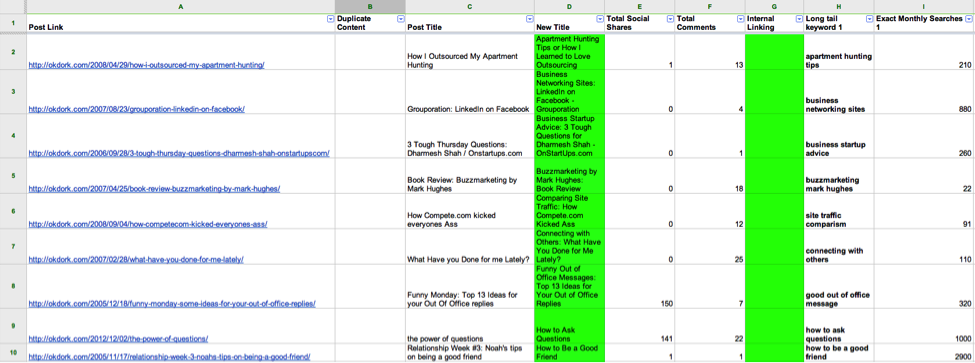
Step 3: Go through all your content pages and start linking them to the pages with the highest organic traffic opportunities.
- Make sure the internal links are contextual, which means it needs to be part of the content.
- Don’t over use exact anchor text. Natural anchor text distribution doesn’t just apply to backlinks, it also applies to internal links.
- Make sure what you are internal linking is relevant.
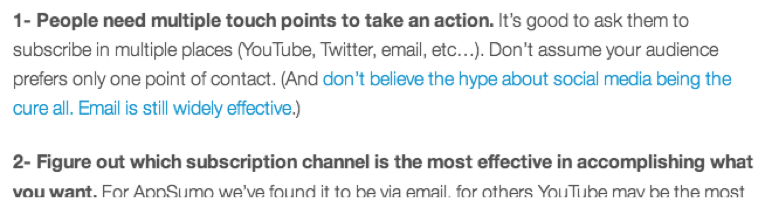
Step 4: For all the content created from this point on, make sure you internal link them accordingly. From now on aim to link to at least two other pieces of content per post.
5. Things to Do on Social for Organic Traffic
If you want organic traffic, then you HAVE TO beef up your social media skills. Google now factors your “social signals” – any interaction or mention of your site on a social media platform – into its ranking algorithm, which means your social media engagement directly impacts your ranking and your organic traffic.
Make sure you focus on these 3 parts:
- Grow your distribution system by building social following.
- Curate and create outstanding relevant content so your following is engaged. You’re following is only worth as much as you engage them.
- Focus on building an email list.
“What if I don’t have a following to begin with?”
Tips on building a following from scratch:
- Use guest blogging, interview, and content mention strategies mentioned above to access other’s social media followings.
- Once you have rapport with a few influencers in your niche, hold a Tweet chat. It’s a great way to get more followers on Twitter.
- Invest a little money if you can in social media ads (Facebook Ads and LinkedIn Ads) to provide distribution for your content.
- Join a tribe (related to your niche) on Triberr and access the followings of other bloggers in your niche.
The key to building an engaged following is consistency. The actual tasks are easy; the hard part is the discipline. Set time aside every day to curate, engage, and grow your following.
THE NO-NO LIST.
I’ve already mentioned some of these forbidden practices throughout the article, but they’re worth recapping.
- This one is obvious, but I will say it just in case. Don’t EVER use link farms, comment bots, forum profile links, and social bookmarking links. The price to pay for being cheap and easy is getting de-indexed by Google.
- Avoid guest blog brokerage sites that trade backlinks for super low budget articles.
- Avoid getting backlinks from sites with short, shallow, and irrelevant articles. This can get you penalized by Google.
- Avoid using the same keyword anchor texts over and over again (like “best shoes”). This is a huge red flag that you are trying to cheat the algorithm.
- Avoid guest blogging platforms such as Blogger Linkup, Blog Dash, etc.
- You should also be wary when hiring an agency that sells “packages” to outsource your marketing efforts.
Alright so we went over why do to it, how to do it and now the most important thing is to do it. Leave a comment on OkDork with your questions for David or other SEO thoughts.
Get to work!
If you want to connect with David, you can find him on Twitter and on LinkedIn!
David Zheng is the head of growth at BuildFire and the creator of WiseMerchant, a blog that systematically breaks down strategies executed by successful eCommerce stores and show you exactly how to implement them.

57 responses to “SEO for Beginners: A Step-By-Step Guide to 200% More Traffic”
I just like the helpful information you provide in your articles