
Week 8: Start Advertising & Retargeting
Looking for past lessons? Click here: Week 1 | Week 2 | Week 3 | Week 4 | Week 5 | Week 6 | Week 7
And you’ve been avoiding doing most of the activities I’ve suggested for you.
So let’s call it even 🙂
This week we’ll keep it lazy so you can keep doing nothing.
That’s the beauty of a little something called: remarketing.
What exactly is it?
The simplest answer: it’s the world’s most effective stalker.
Once a visitor checks out your site then the remarketing stalker follows your unknowing website visitor and harasses them with your advertisements until they come back to you.
Retargeting assumes that when someone visits a product or site that they have some level of interest in it. And if they see that same product or site again through an ad, they will likely buy the product or revisit the site.
In fact there is psychological principle called the “mere-exposure effect” which states that you prefer the things that you’re familiar with. TV ads run for months at a time for this very reason.
Retargeting is one of the MOST effective and LAZIEST (lazy = good) ways to grow your business without doing that much work.
You can set it then forget it. If you can spare 10 minutes, call it a day.
Activity Week 8: Set Up Retargeting Today
1) Install the retargeting pixel on every part of your website today.
I use Perfect Audience. Click here to Register. You should be able to get a 14 day free trial + $100 credit.
(Even if you’re not ready to start advertising yet, it’s important to set up the pixel now so that you can reach all of those visitors when you are ready.)
2) Setup 1 ad targeting Facebook newsfeed.
Your Ad can:
A) Ask visitors to come back to buy from you
B) Get a person to subscribe for the free product you created in Week 4
C) Your product can just be funny reminder that your visitor made a smart decision by visiting your website.
3) Done.
Once you setup retargeting it’ll automatically show to people who’ve visited to your site within 30 days. So it basically is automatic marketing. My favorite.
(For an extremely detailed guide you can check out okdork.com/retargeting/.)
Here are some of the results I’ve gotten from remarking.
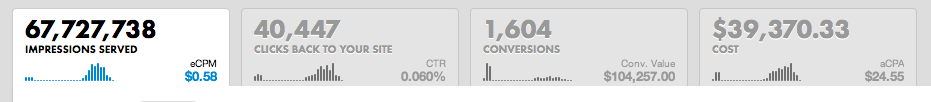
Notice that even though I spent $39,370.33 on retargeting it resulted in $104,257 in sales.
That’s the value of retargeting!
Again even if you are NOT ready to advertise or spend money you still need to add your pixel today so when you are ready you have a list of people who you are able to target.
For those advanced people who are already retargeting, here are 3 activities you can do:
Bonus: Week 8: Advanced Activity
1) Put your retargeting pixel on someone else’s site. This is “grey” but an effective technique I’ve used profitably. (I did this on Andrew Chen’s website.)
2) Increase your bids to get more exposure from your current retargeting.
3) Figure out where your most profitable retargeting traffic comes from and see how you can 2x traffic from that location.
Enjoy!
Noah & Tyler
P.S. If you successfully set up a NEW retargeting campaign send an email with a screen shot to Tyler@OkDork.com. We’ll feature a couple of the best in Week 9’s lesson.
